SMMRY is a bookmark widget you drag and drop to your bookmarks bar from http://smmry.com/bookmark. This tool will be ready to use on any website you visit. It’s that simple.
Go ahead, test it out. It’s real easy to use.
- Visit a website with an article to read.
- Click the SMMRY bookmark widget called One-Click Summary in the bookmarks bar.
- By default, you’ll get the abridged version of the article with 7 sentences.
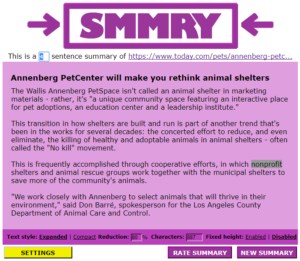
For more or fewer sentences, enter a new number in the sentence summary box at the top of the page.
Additionally, you can click the “Settings” button at the bottom to make adjustments such as excluding questions, exclamations, and quotations.
