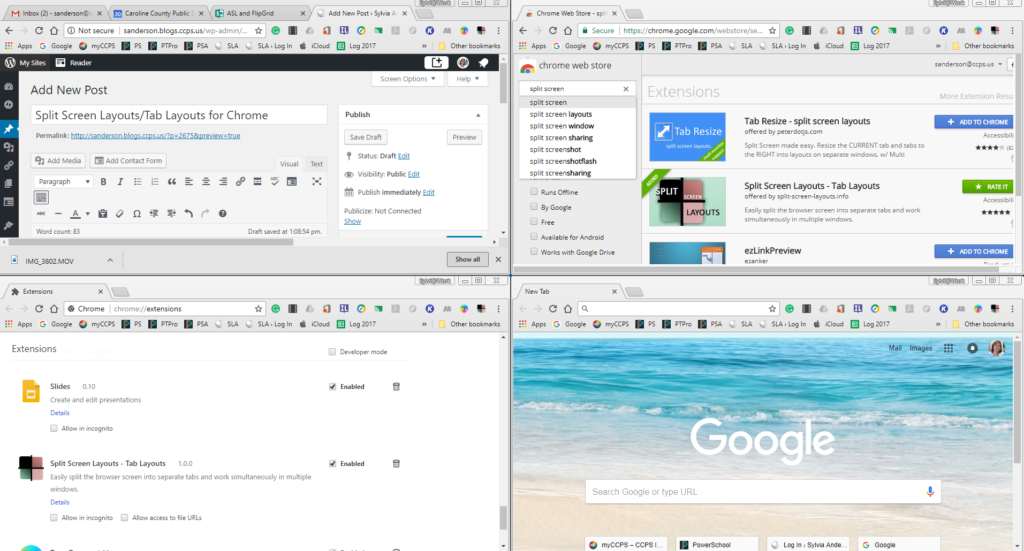Immersive Reader is a must-have Chrome extension that once installed to your Chrome browser will give your students the ability to have web content read to them. Students would highlight content, right-click and select ‘help me read this’. Your screen is transformed to the Immersive Reader format. Simply click the play button at the bottom of the screen and follow along as the text is read to you. Settings for speed, showing parts of speech, syllables, and line focus are also available. And more thing… you can have the text translated and have a picture dictionary option for the words. What a great tool for ESOL learners as well. A screenshot is posted below.