Insert Learning is a Chrome extension that lets you turn any webpage into an interactive lesson. Think about blog sites like Quora, Tween Tribune or Medium where you can take a post and highlight key points, quotes or phrases; or make comments, ask questions, or even start a discussion if you’d like. Check out my sample below or better yet, go to the demo page and test it out for yourself. I think you’ll find this tool to be a ‘must have’ with your Chrome web browser. This extension can be shared and assigned to classes in google classroom. Amazing find! Got to have it!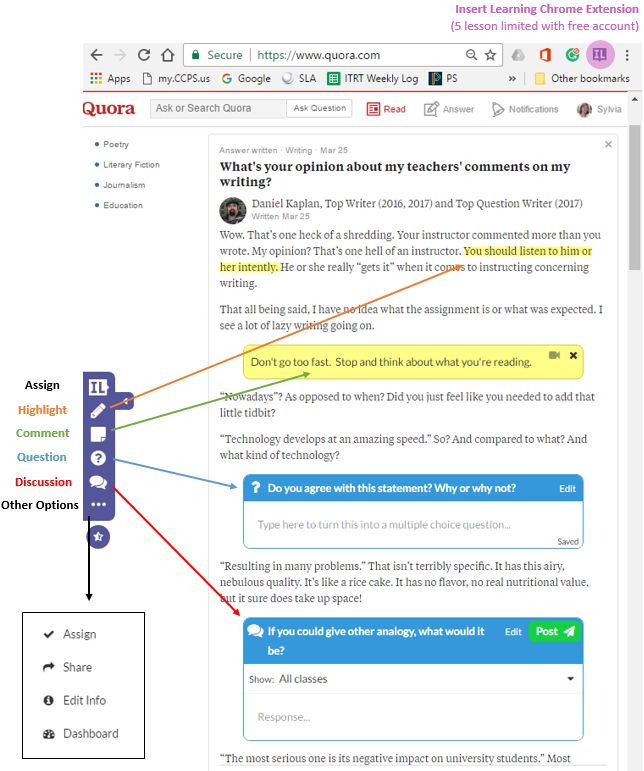

 Chrome extensions are add-on tools you can use with your Chrome web browser.
Chrome extensions are add-on tools you can use with your Chrome web browser.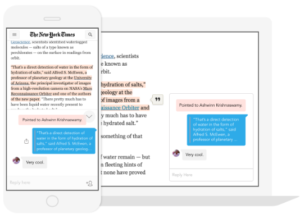 for students and teachers that engages discussion by easily sharing ones thoughts and ideas from websites or specific articles on the Internet. POINT is a Chrome extension add-on you install to the browser. It’s free.
for students and teachers that engages discussion by easily sharing ones thoughts and ideas from websites or specific articles on the Internet. POINT is a Chrome extension add-on you install to the browser. It’s free.