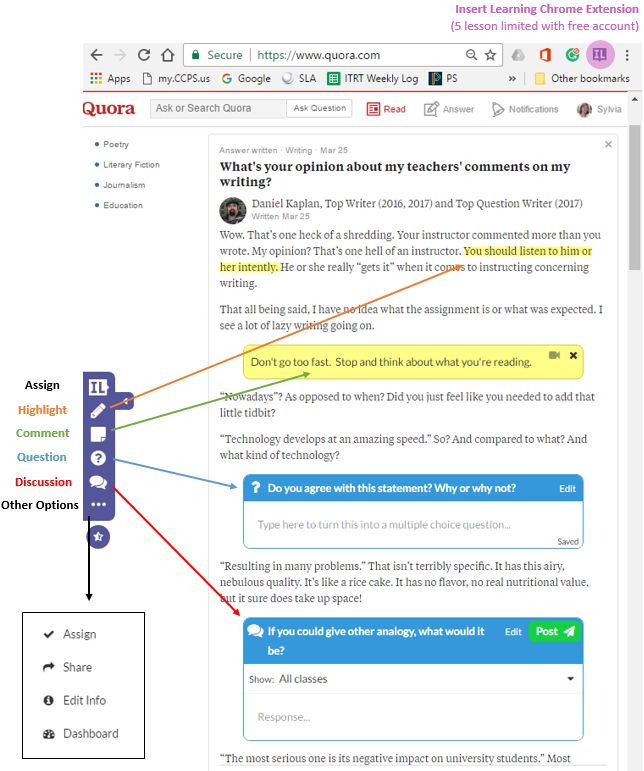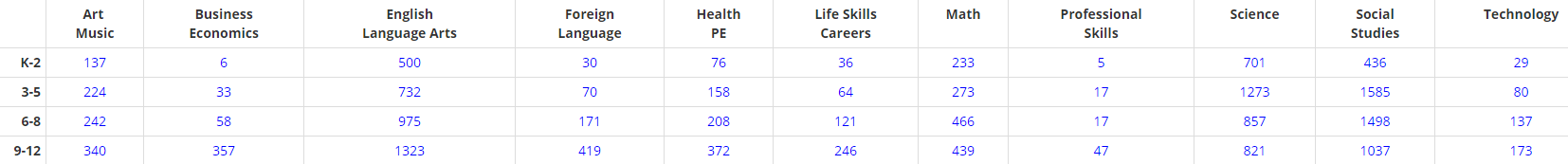Here’s another Google app you might be interested in. Coogle is a tool for building mind maps. Students work independently or collaboratively. Finished mind maps can be saved as PDF’s or PNG image files for sharing.
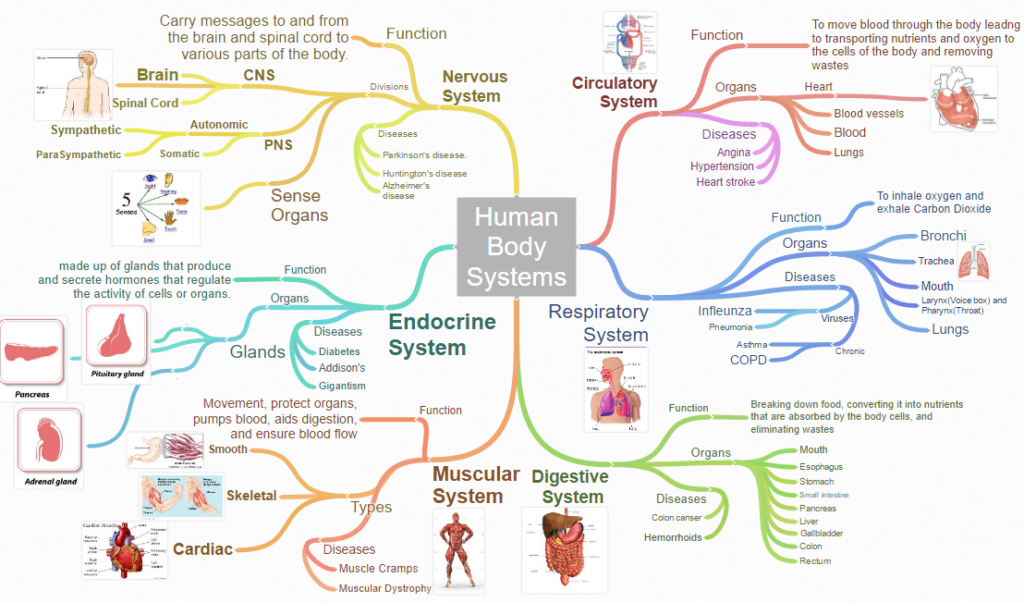
Use Coogle for any subject matter. It’s free and offers the following:
3 private diagrams, Unlimited public diagrams, Real-time collaboration, Over 1600 beautiful icons, Unlimited image uploads, PDF & Image download, Shared folders, Unconnected text boxes, Export as .mm and text, Comments & Chat