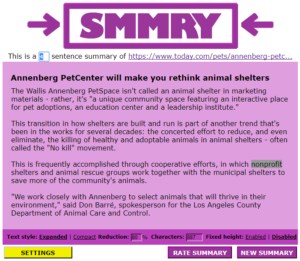Encourage students to write a story in a Google Doc that includes twists and turns for an exciting story. Stories lead down one path or another where outcomes vary based on prompts you write in your story. Story Speaker lets anyone create talking, interactive stories with no coding required. You just write your story in a Google Doc with a basic template, add your directives for making it interactive, then play your story with Google Home.
If you have a Google Home device, you will want to add the Story Speaker extension! Storytelling has never been more fun. Watch this short video to see how easy it is to use Story Speaker.