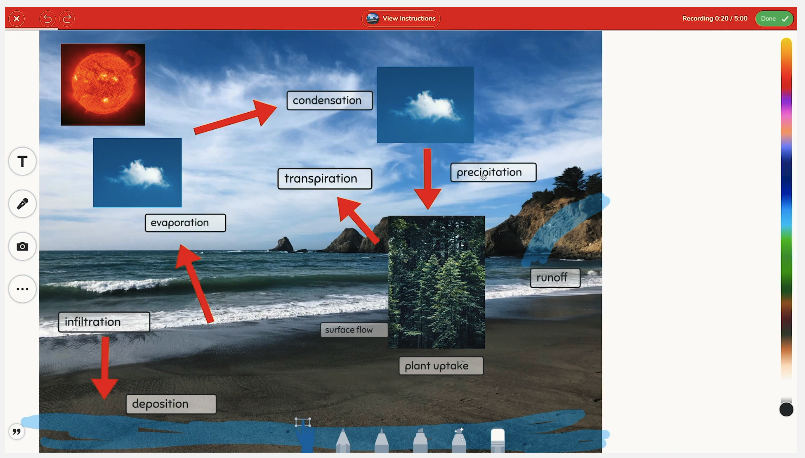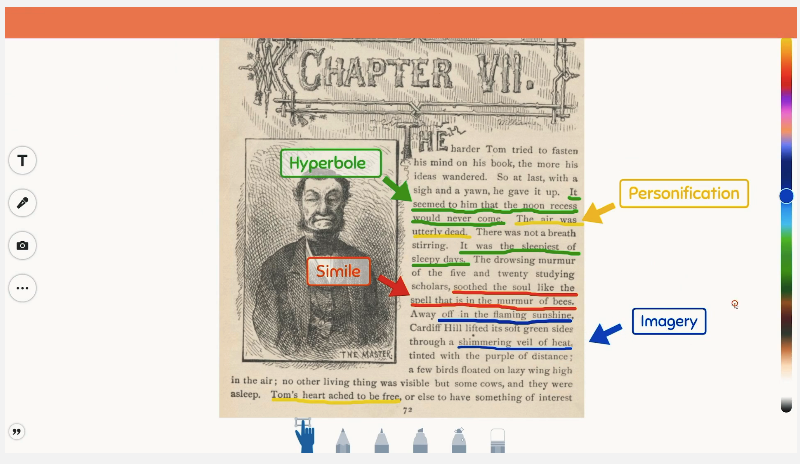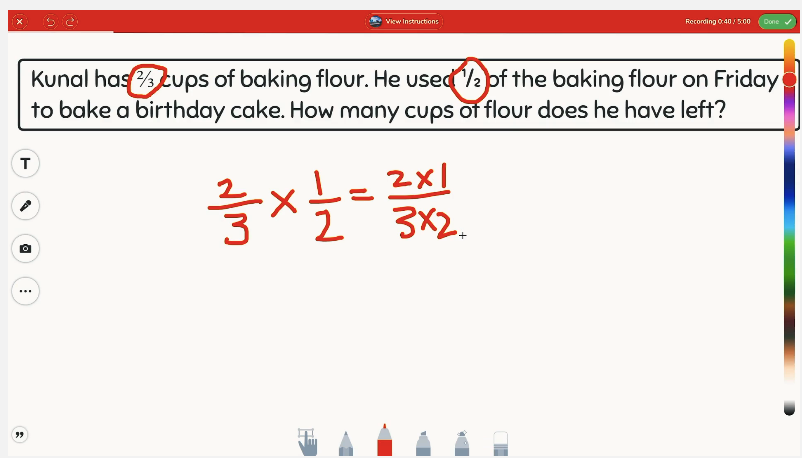Create and share simple one-page cartoons or comics using your own backdrops or those provided. You add characters, speech or thought bubbles, and props to help tell your story. This cross-curricular tool gets students excited about writing. Studying Ancient Cultures? How about narrative writing? Have students illustrate the Author’s Purpose through a cartoon. Comics can be printed, saved, downloaded, emailed, or shared online.