It shall be the responsibility of all teachers and administrators to insure the following regulations are followed:
Summative Assessments – 70%
possible items for evaluation to determine a student’s grade and thus their level of achievement:
- Tests*
- Quizzes
- Special Projects—if designed for students to be able to demonstrate learning and achievement.
- Lab Work— if designed for students to be able to demonstrate learning and achievement.
- Writing Assignments
*State SOL assessments will be the final exam for EOC courses, except in the case of advanced/honors classes.
Formative Assessments – 30%
possible items for evaluation can be graded; however, as they do not reflect a student’s level of achievement, they should not be a major part of the student’s grade
- Class Work
- Notebooks
- Homework – cannot count more than 10% of a student’s grade in a grading period
- Participation – not to be counted in a student’s grade, unless it is a stated part of the learning goal as in a fine arts or physical education course
Semester examinations for year-long courses and mid-term examinations for semester courses may not count more than 20% in grades 6-12.
Frequency of Evaluation for Grades 9-12
Formative evaluations must be ongoing through the many different methods available, i.e. questions to check for understanding, homework, class work, etc.
There must be a minimum of eight evaluations per grading period, averaging 2 per week.
Grading Policy 9-12 and Gradebook Setup
Please see me if you need help with setting up your gradebook.
![]() Want to add an image to your Gmail signature?
Want to add an image to your Gmail signature?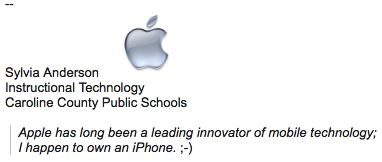

 Much like memorizing multiplication facts to quickly solve mathematical problems, keyboarding is a technological skill that requires fluency and focus in today’s digital world. Students who are fluent with keyboarding are able to focus on their writing rather than spend time hunting for characters on a keyboard.
Much like memorizing multiplication facts to quickly solve mathematical problems, keyboarding is a technological skill that requires fluency and focus in today’s digital world. Students who are fluent with keyboarding are able to focus on their writing rather than spend time hunting for characters on a keyboard.
