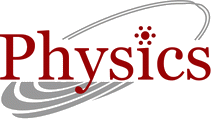Are you ready to enhance your existing PPT’s and/or create new ones that are far more engaging? If so, then Office Mix is your new best friend.
 Office Mix has been pushed to teacher and student systems that have Office 2013 and Office 2016 installed. You’ll find the extension called MIX in PPT’s ribbon menu to the top right in the program. With this free add-in extension you’ll have the ability to insert a handful of interactives like:
Office Mix has been pushed to teacher and student systems that have Office 2013 and Office 2016 installed. You’ll find the extension called MIX in PPT’s ribbon menu to the top right in the program. With this free add-in extension you’ll have the ability to insert a handful of interactives like:
- audio and video narration,
- real-time digital inking,
- screen recordings,
- quizzes and polls within your lesson presentation,
- simulations, videos, and live web pages.
Once created, then what? Your lessons can be stored in the Microsoft cloud or downloaded in a movie format and used elsewhere – like your website or youtube channel for student accessibility.
Check out this example of a science experiment.
For tutorials, guides, and more information – visit Office Mix for Teachers.