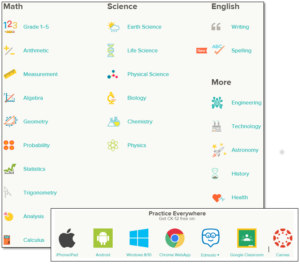Engage students in a competitive environment by working collaboratively in teams. For a quick lesson review or foreign language and vocabulary building, Baamboozle is quick to provide ready made activities and study guide activities without having to log in (or you can create your own).
- Zero preparation needed
Open Baamboozle in your class and jump straight into a game or study guide activity. - No two games the same
Designed with replay value at its core. Answer different questions each and every time you play. It’s all done automatically of course. - Hassle-free set up
Play it from a single device on a projector, smart board or monitor. No students accounts are needed. You can even play without logging in. - An effective teaching tool
Students have to reproduce the answers, not just recognize them. Learning is in context, in a highly engaging and competitive environment.


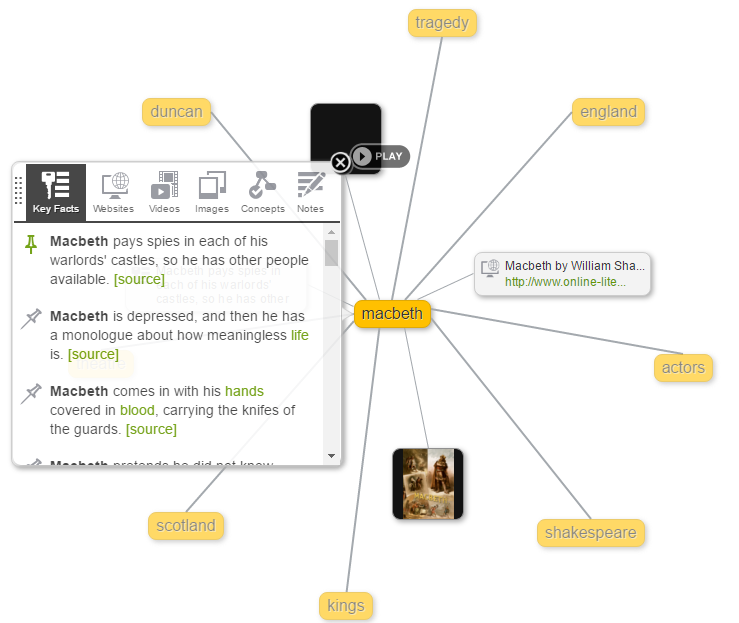 Students can save notes to a journal about key facts. When ready to write a paper all material can then be referenced from one place. This visual interface makes searching fun and effective.
Students can save notes to a journal about key facts. When ready to write a paper all material can then be referenced from one place. This visual interface makes searching fun and effective.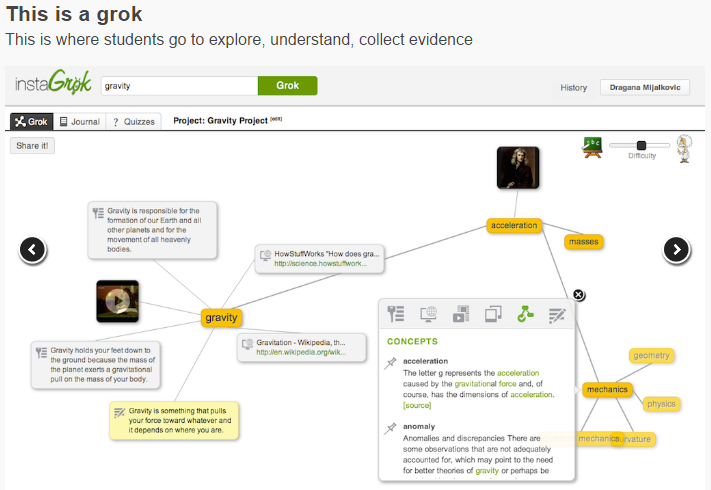
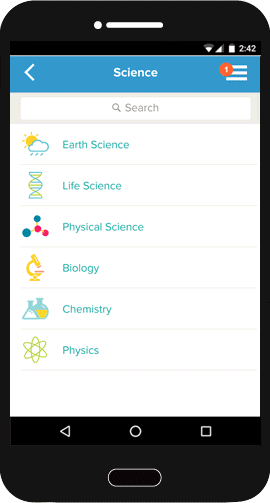 Why should You use it?
Why should You use it?