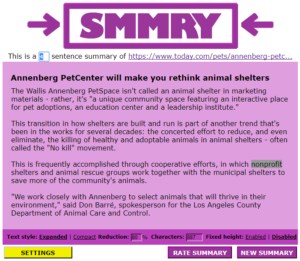AnswerGarden is a social word cloud that makes it easy for teams and audiences to brainstorm or share ideas, opinions, and knowledge in an easy and immediate way. It can be used by teachers to establish the knowledge level of a class on a certain topic. It can be used as icebreakers at conferences or workshops in a fun and interactive fashion. It can be used for online brainstorming sessions.
AnswerGarden is completely free, requires no registration, and takes only 2 minutes to set up. Take part in my AnswerGarden by clicking on the logo below!