 Sesame Snap is a free app to capture student assessment and record student performance much like the SeeSaw app for digital journaling but with the option for rubrics.
Sesame Snap is a free app to capture student assessment and record student performance much like the SeeSaw app for digital journaling but with the option for rubrics.
Easily save photos or videos of student work on the go – even without an Internet connection! Furthermore, record assessments using comments, rubrics, checklists and rating scales with just a few taps. Everything is automatically organized into each student’s portfolio.
You can even grant student access with unique scan codes so they can capture their own work and reflections – without ever having to memorize usernames or passwords.
Student-driven documentation
∙ Create “snaps” with photos, videos, audios, Google Docs, links or PDFs as evidence of learning.
∙ For younger learners, sign in on shared devices with QR codes instead of passwords. Or you can sign in using Google Apps for Education email/password.
∙ Import directly from 100’s of your favourite apps to show off learning in one place.
Instant authentic feedback
∙ Assess with comments, rubric, checklist or score tools that become instantly visible to students.
∙ Build trust and respect with families by inviting them to view updates in each student’s portfolio.
∙ Teachers always have control of who can see what.
Easy tracking and collaboration
∙ Tag local curriculum standards to student artifacts and assessments.
∙ Gradebook export and student portfolio makes report card writing a snap.
∙ Showcase students by their skills rather than test scores.
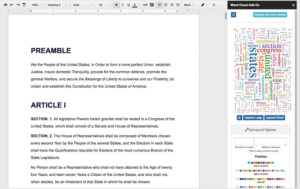 Use Google Doc’s add-on to quickly assess what your emerging theme is, how to best categorize your document, or find out the theme of document without reading it. Word Clouds can be created manually and be specific or they can be created from a document and be full page images. Options include choice of palettes, colors, sizes, and even a word count table feature.
Use Google Doc’s add-on to quickly assess what your emerging theme is, how to best categorize your document, or find out the theme of document without reading it. Word Clouds can be created manually and be specific or they can be created from a document and be full page images. Options include choice of palettes, colors, sizes, and even a word count table feature.
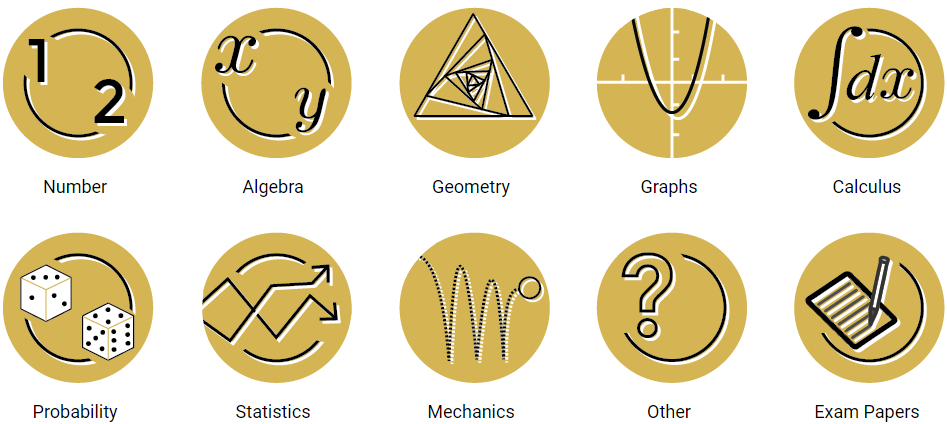
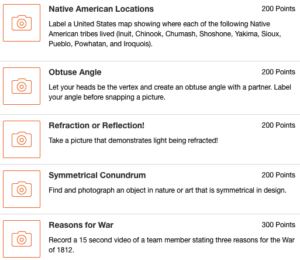
 Sesame Snap is a free app to capture student assessment and record student performance much like the SeeSaw app for digital journaling but with the option for rubrics.
Sesame Snap is a free app to capture student assessment and record student performance much like the SeeSaw app for digital journaling but with the option for rubrics.