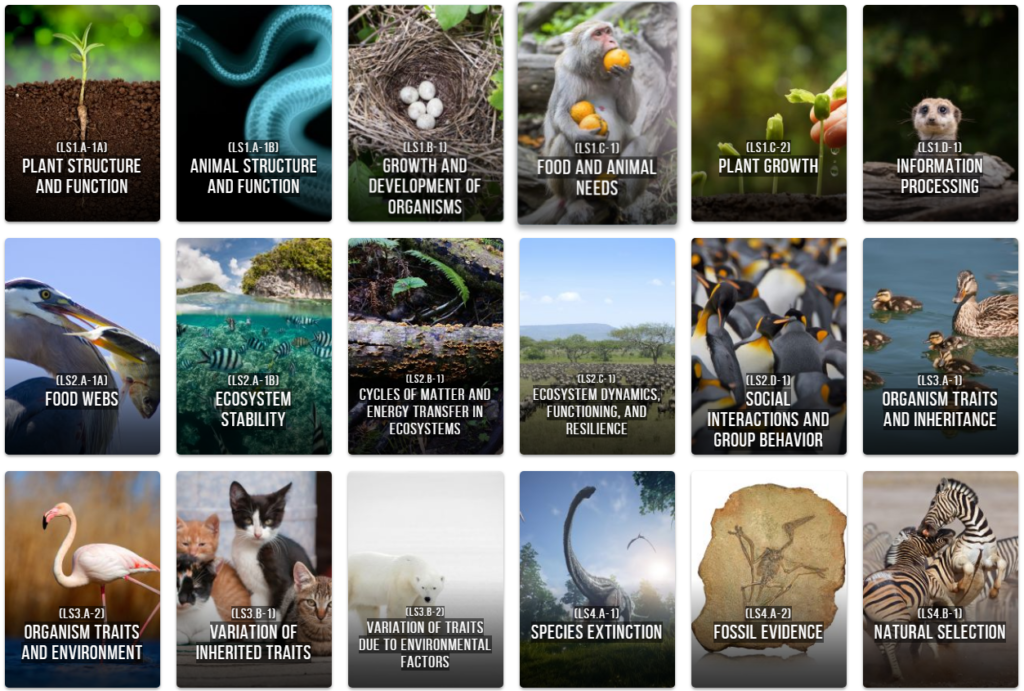How many times have you used an image on a webpage, publication, presentation, or a paper and the background of that image messed up your format and appealing display? Numerous times most likely.
Here are a few tips for finding and obtaining transparent images.
- Google Image Search with Advanced Features – after browsing for an image, click on TOOLS underneath the search field, select COLOR, then TRANSPARENT. Save the image and use in your file.
- Google Drawing – background is already transparent, create your image/drawing, then save and download.
- NoBacks.com – isolated free stock png photos
- Lunapic – photo editing web app – upload photo, edit/magic wand, click on background, save and download.
For educational purposes, transparent images could be used in PPT’s, Google Slides, student created flip books/videos, PBA’s, interactives, comics, and websites to name a few.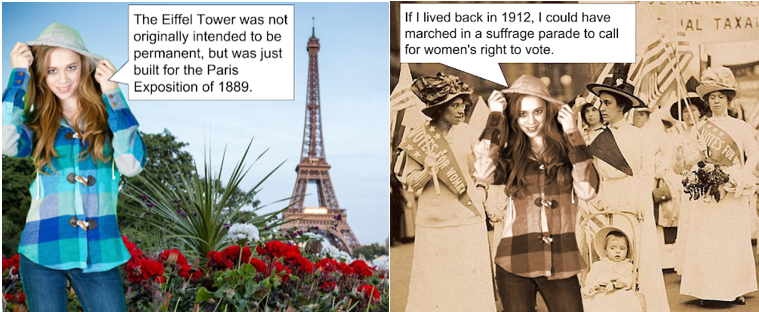
Transparent images are more appealing that’s a fact but it also gives the impression of a skilled user of technology at hand.