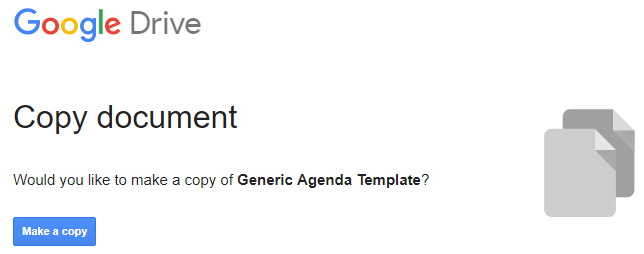* App to Grow a Plant
Wouldn’t it be fun to grow a plant from a seed and then create a time-lapse movie of it?
Seedling’s Grow is a free iOS app that will excite students to grow a plant by themselves. The interactive platform walks them through each step of the germination process, from planting seeds to sprouting leaves. Once their plant has grown, students can create and share time-lapse videos with family and friends.
The app also provides gardening tips and facts to educate children about plants and inspire them to become ecologically aware.
* APP to explore nature with image recognition
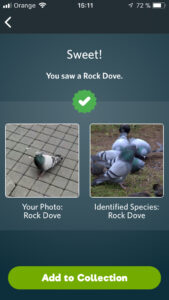
Seek by iNaturalist is a free iOS app that encourages outdoor exploration and learning by harnessing image recognition technology to help users identify plants and animals from their photos.
Students can choose from a list of nearby plants, animals, and fungi and collect photographs of as many species as they can find. They can earn badges as they photograph new species, become more engaged with the wildlife around them, and learn cool facts about the critters and plants that live in the outdoors of their neighborhood. Registered users can pin their finds to their personal collections, provided the app’s recognition technology produces a match.


 Students simply type a question or passage into Talk to Books and the AI-powered tool will scan every sentence in more than 100,000 volumes in Google Books and generate a list of likely responses with the pertinent passage in bold. Talk to Books will tackle any query users have.
Students simply type a question or passage into Talk to Books and the AI-powered tool will scan every sentence in more than 100,000 volumes in Google Books and generate a list of likely responses with the pertinent passage in bold. Talk to Books will tackle any query users have.