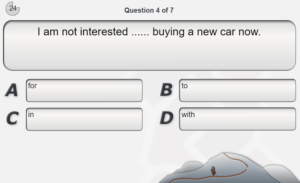Familiar with Jeopardy? Want to engage your students without the one-to-one technology? Then FlipQuiz is for you!
FlipQuiz is a free web-based resource that is easy to use, low-tech, and has a simple, clean interface in both presentation mode and editor’s mode. Create your own boards or search for others already created by educators like you.
In the toolbox provided with FlipQuiz, there are 2 randomizing tools to group students into teams or choose them individually.
Click on Demo Game to test out a real game board or view one of my own that was used in a faculty meeting to introduce the tool. My sample also shows that a game board can be embedded to a website.