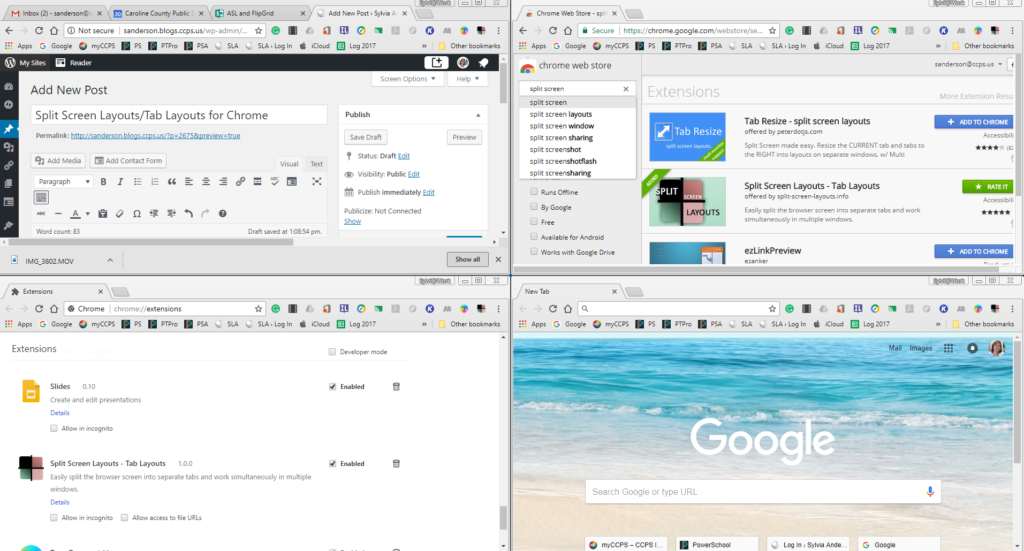You can quickly split two screen views on your Chromebook display by first clicking on a window you want to position, then hold down the ALT key and tap on the left bracket ” [ ” (for left side) or tap on the right bracket ” ] ” (for the right side.
Split Screen Layouts/Tab Layouts for Chrome
Have you ever had a need to view more than one screen on your display?
With the extension Split Screen Layouts/Tab Layouts for Chrome, you can easily split the browser screen into separate tabs and work simultaneously in multiple windows. Who says you need dual monitors? Customize layouts to suit your needs and create your own keyboard shortcuts for layouts you prefer and use most often.
Go to the Chrome Webstore and search Split Screen to add the extension to your web browser.