This is a free online puzzle game. You can play as many times as you want, create puzzles from your own pictures and share them with your students, but here is the best part…
Make it a Math puzzle by making the goal of the puzzle to unlock pieces by solving the math problems and then put the pieces together.
To solve a challenge just click/tap on it and enter the solution using the calculator. On desktop computers you can also use the keyboard to enter the result. If your answer is correct, a puzzle piece is revealed.
To move a piece, just click/tap on it and drag it to the desired location. Try out this sample.
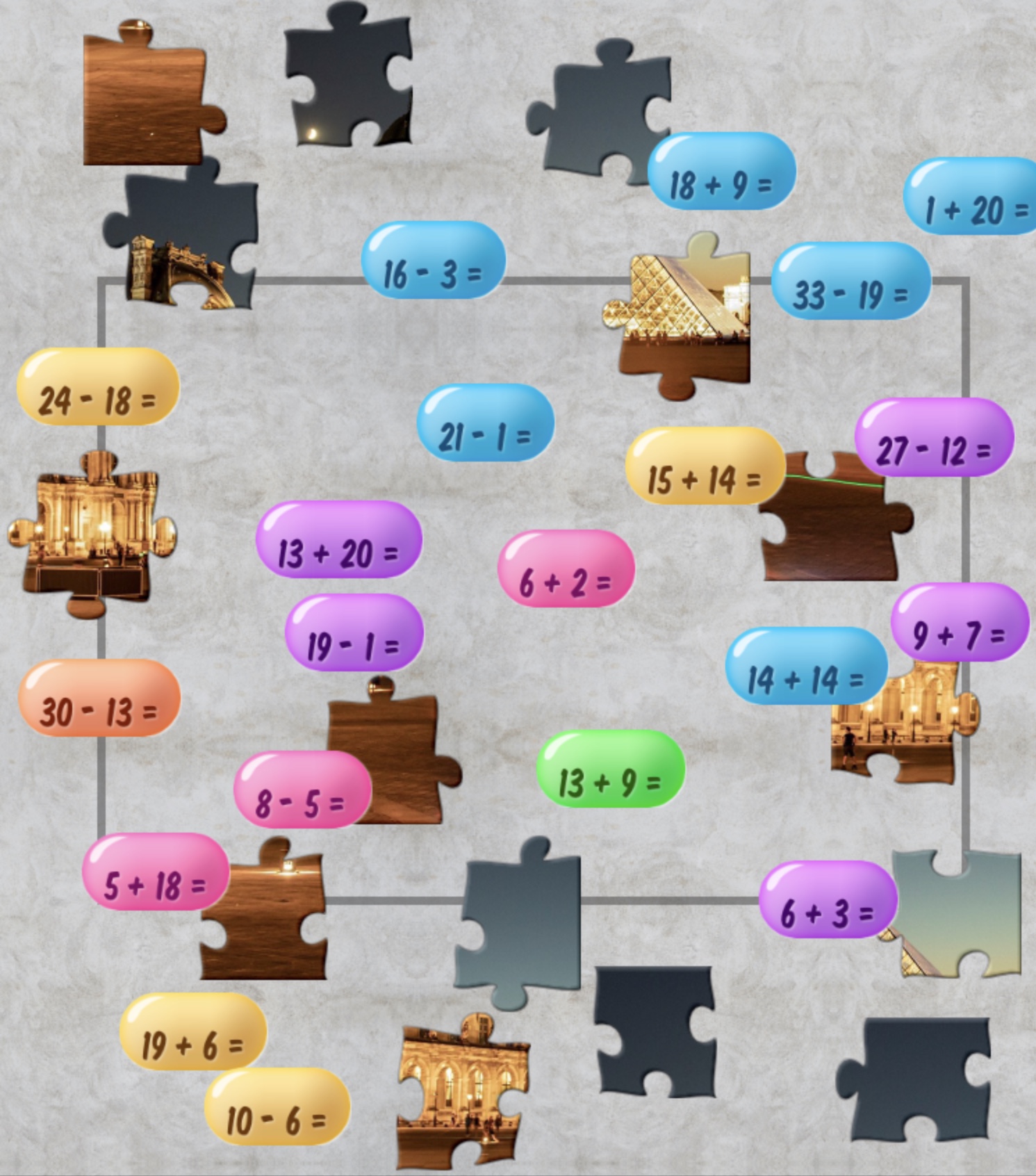
Scan the QR Code below to see an example of a quiz.



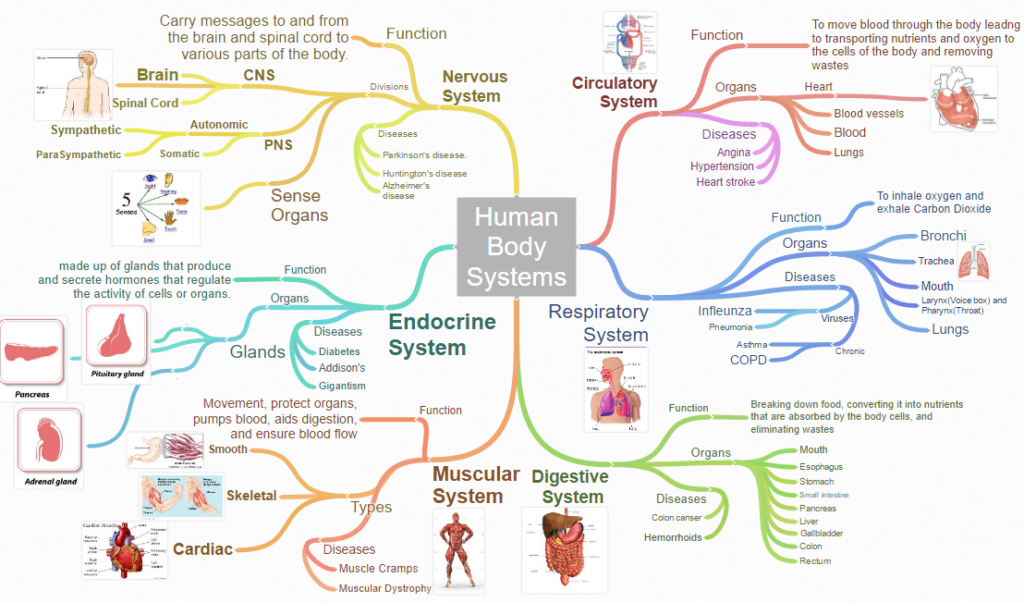
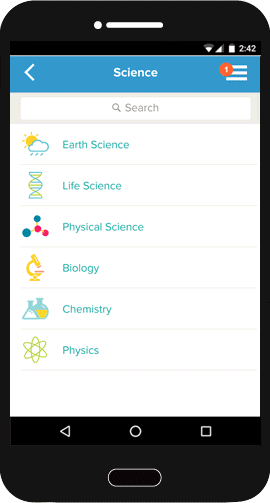 Why should You use it?
Why should You use it?