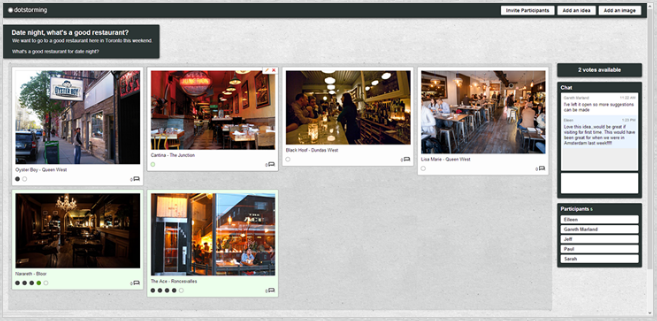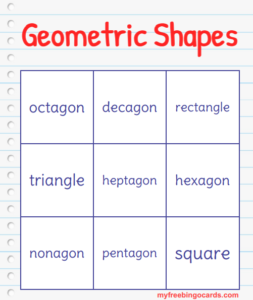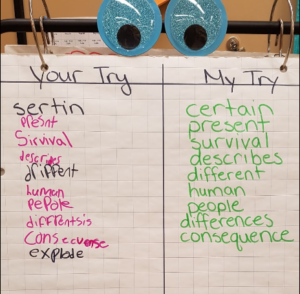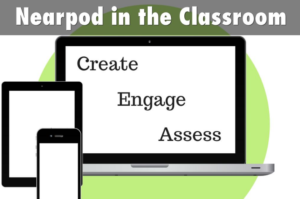Looking for a brainstorming or decision making platform where participants can vote and comment using a visual polling type tool?
Dotstorming is a web-based real-time group brainstorming and decision making app that takes the process of dot voting online to allow groups of people to collaborate on a topic.
For example, post pictures of artwork and have students cast their vote for which picture is the work of Michelangelo, then ask students to comment by explaining why they made their choice. Solid circles at the bottom left of the image represents votes and comments made are tallied at the bottom right.
- Create a Dotstorming board
- Invite participants
- Add your ideas
- Vote on the ideas you like