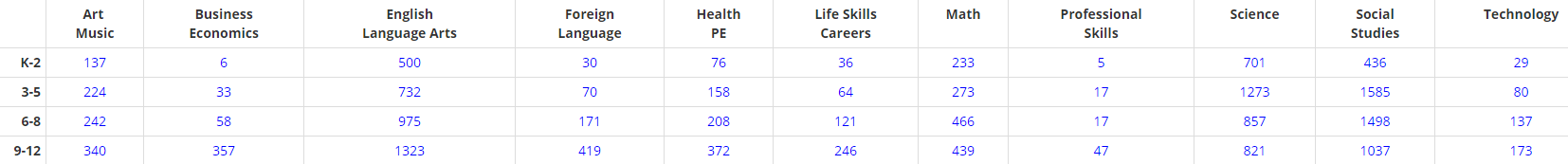A randomized PowerPoint is a handy activity for  recall and drill.
recall and drill.
It involves all students in the class having to be on their toes not knowing when they will be called upon or what material will be presented. Add a Qball to the equation and you’ve got real engagement!
Examples of activities – reading clocks, counting money, math facts, math equations, vocabulary, roman numerals, foreign language, ESL, periodic table, and so on.
The video below demonstrates the activity, shows the code running in the background, explains the developer tool, and hones in on the one area of code that needs modified with each activity created.
If you would like a copy of an activity, contact me and I will send you one that you can make your own.