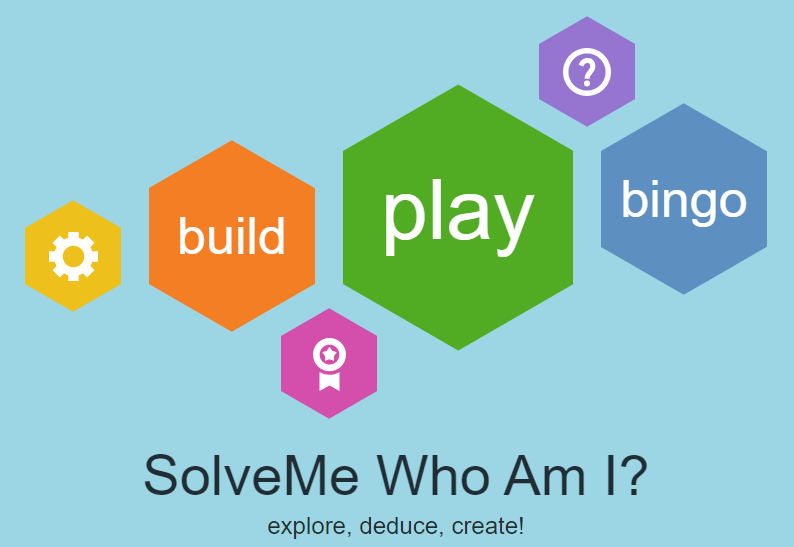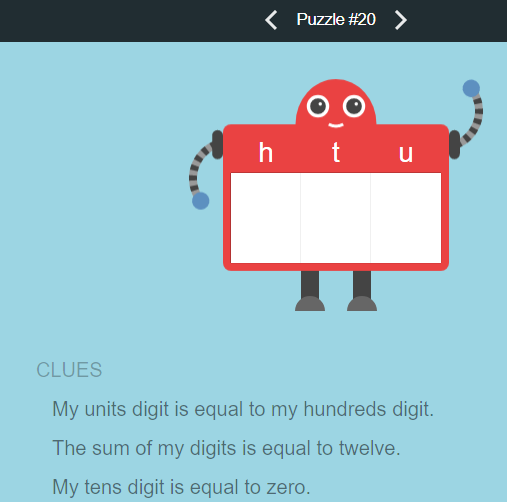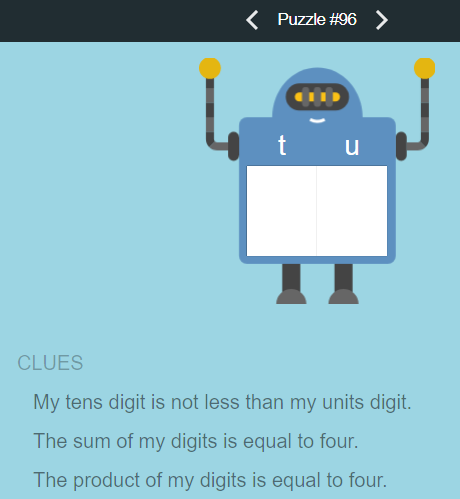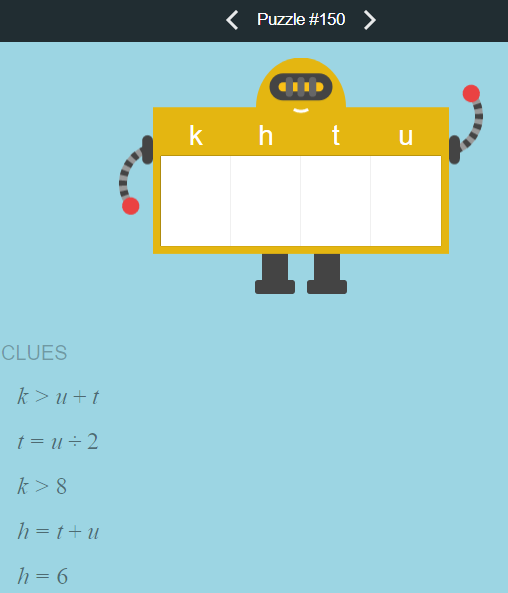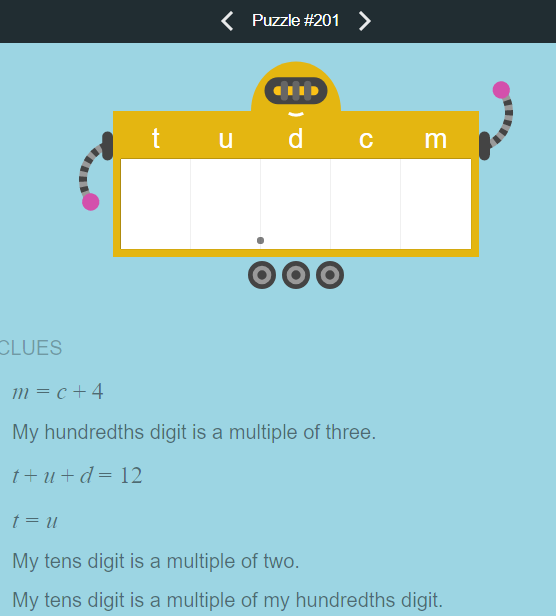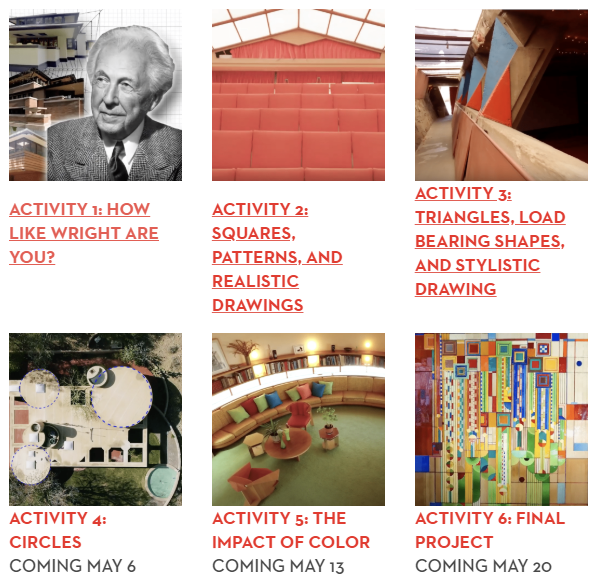I have been asked many times, how can I make my pdf into a fillable form? Or, I have this worksheet that I want to scan and have my students digitally enter in their answers. How can I do that easily?
Well, Laura Bresko, a former K-12 school teacher has developed a free service for teachers that does that and even more. How about having those interactive, fillable forms be gradable? Yes, you heard right. These converted files can be graded for you. Imagine that! And all for free, too. Even after COVID.
Go to: TeacherMade.com and sign up with a Google account. Laura is currently working on having her service integrate with Google Classroom, therefore it is suggested you use a Google account to sign up. In 2021, Laura will likely be offering full integrations with LMS’s like Canvas, Schoology, itslearning, etc. Click features to compare TeacherMade to Google Slides.
Thanks Mel for sharing. This is a game changer!