Tired of sitting at your desk or the computer? Do you need your students to release a bit of energy?
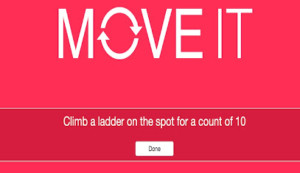
If you answered yes to either question, then Move It is certainly worth a try. Get the Chrome extension from the Chrome Web Store. It’s the easiest way to be reminded that you need a break. Set the notification interval and your screen will present you with a random brain break and exercise to complete in less than a minute. Hit done and the next break will arrive after the designated interval elapses again.

 recall and drill.
recall and drill.