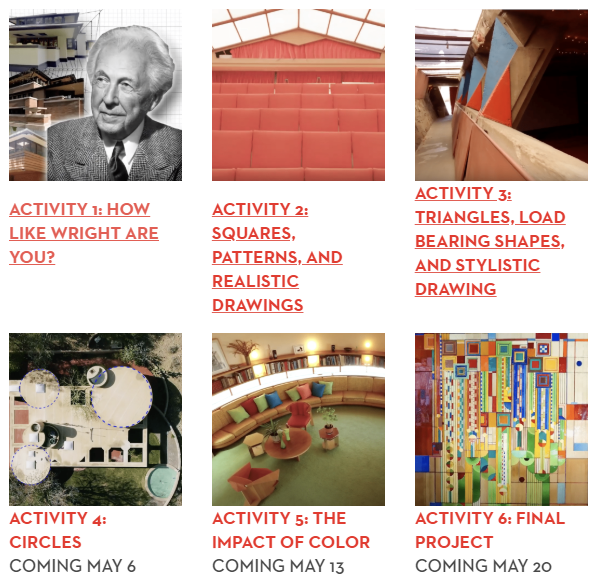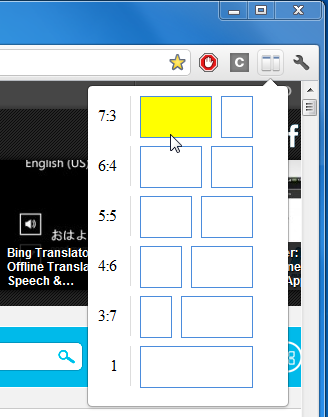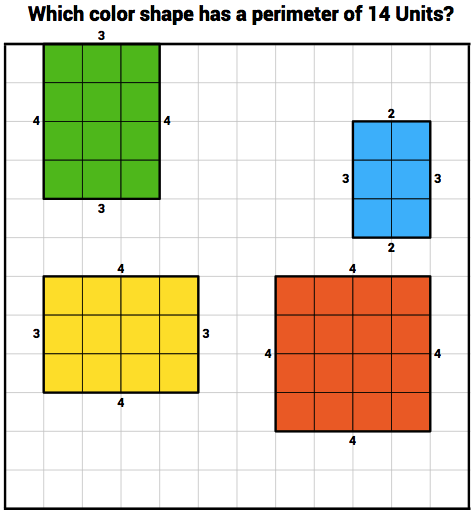Developed by the educational department of Frank Lloyd Wright Foundation’s, his Virtual Classroom is a free online learning tool for K-12 students including engagement activities for families.
The Virtual Classroom combines real-world, fun lessons. Each STEAM focused lesson offers students its own variation of hands-on activities that build skills in critical thinking and creativity.
The 6 week series introduces a new lesson and corresponding video weekly, where one activity builds upon the other to culminate into a final project were the student creates a work of art.