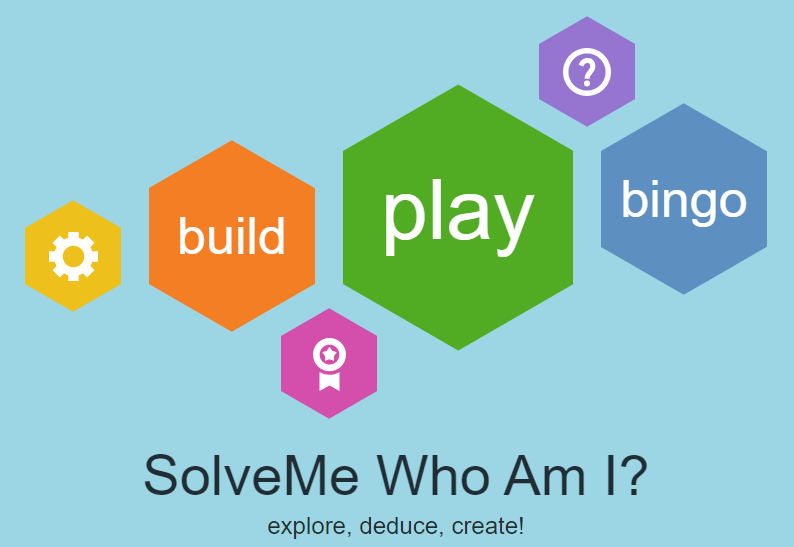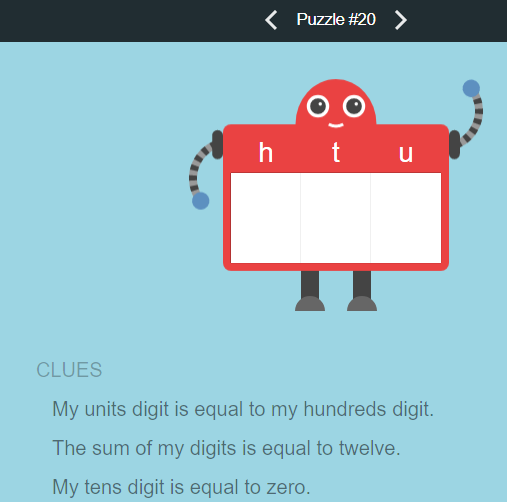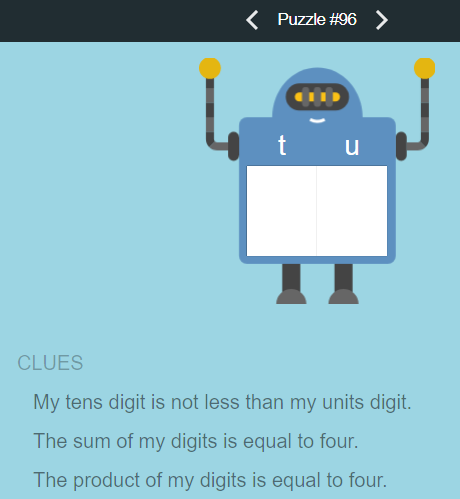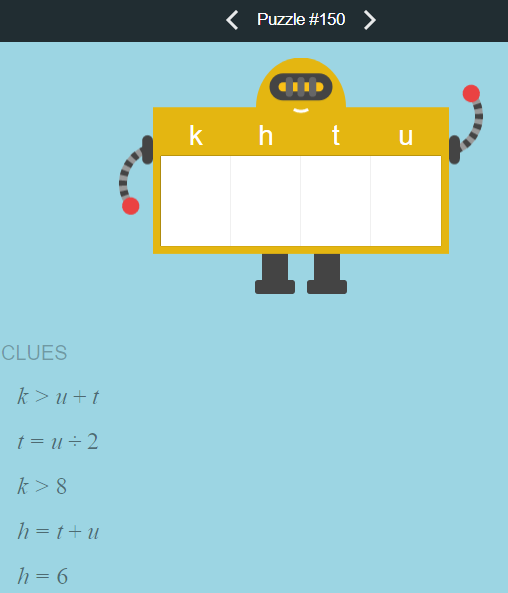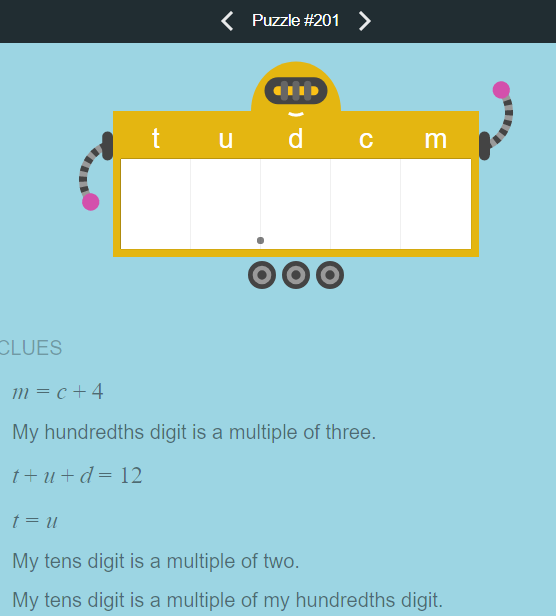Sharpen your math skills playing a game of “Solve Me – Who Am I?”. This interactive resource is good for number sense math concepts and algebraic equations. Play and solve puzzles at different levels. Build puzzles using coding blocks. Challenge yourself with a Bingo puzzle by solving each clue and selecting that number on the card before advancing to the next clue. Your goal is to fill in the blanks for the missing digits and solve the mystery.
This could be a bell-ringer activity or a 5-minute opening activity to start off your math class or as students log in for the day to get the gears turning in their brains. Click on the image tile below for a full view of the question type.