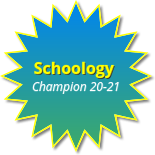You don’t need Ozobots to learn how to use them. Start with the online simulator using any device with internet access and you can block code in a workspace then test run your code. This is a good way to problem solve your code before uploading it to the actual Ozobot by way of placing an Ozobot on the screen for the transmission of code, much like OzoBlockly. How cool is that!
This resource is a great way to engage learners working remotely AND, it’s completely free to use!