Effective today, June 19th, Seesaw launched their new creative tools making it easier for students to demonstrate their learning in ways that work best for them and it works better than ever on chromebooks too. For iOS, you must update your app and for Android you have to be a little more patient as it is still in development.
Example 1) demonstrate the water cycle by adding multiple pictures over a background, labeling them, and then adding arrows to show the cycle while the student records what they know.
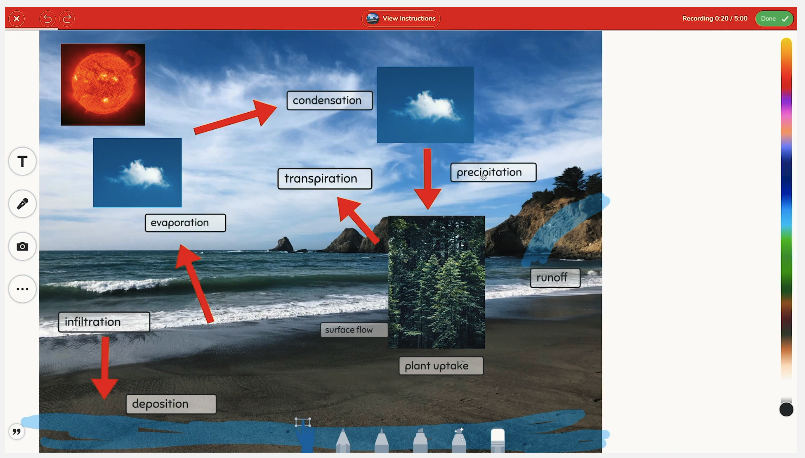
Example 2) Identifying parts of speech by underlining examples, labeling them, and talking through their work.
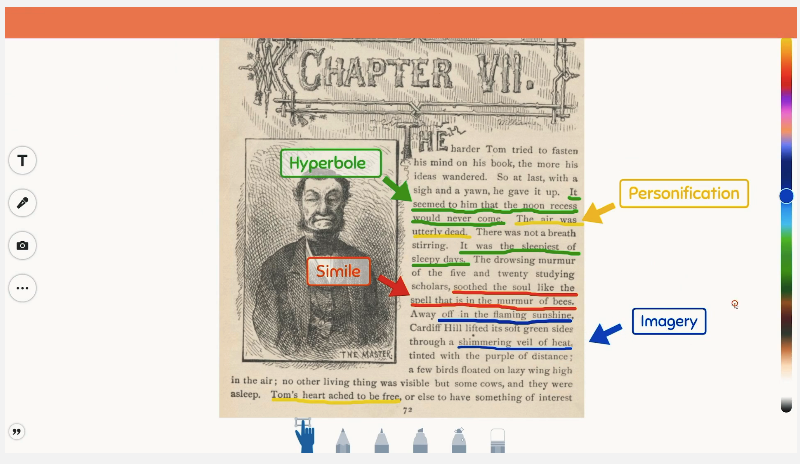
Example 3) Working out a math word problem with recording your thought process.
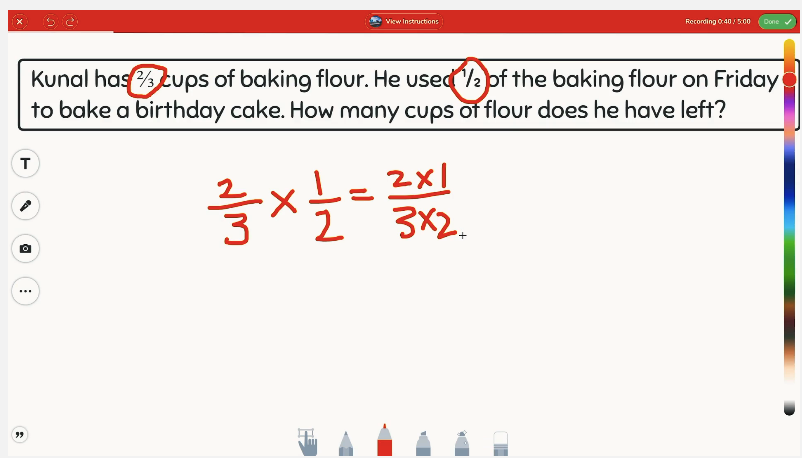
Summer PD at LCES on Monday, July 22nd.
AM Session 9-11
PM Session 12-3

