This is a free web-based e-learning tool designed to facilitate teachers’ work and enhance the learning process for your students. Teacher accounts are limited to 30 students and 15 activities at any time. 
This web resource would be beneficial in a whole group interactive session or assigned to students individually in centers or through Google Classroom. Data can be collected on each student.
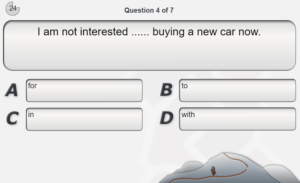
Check out the sample activities and see how easy and useful this tool can be in your classroom.

Register today! http://kubbu.com
Great tool for all subject matter.

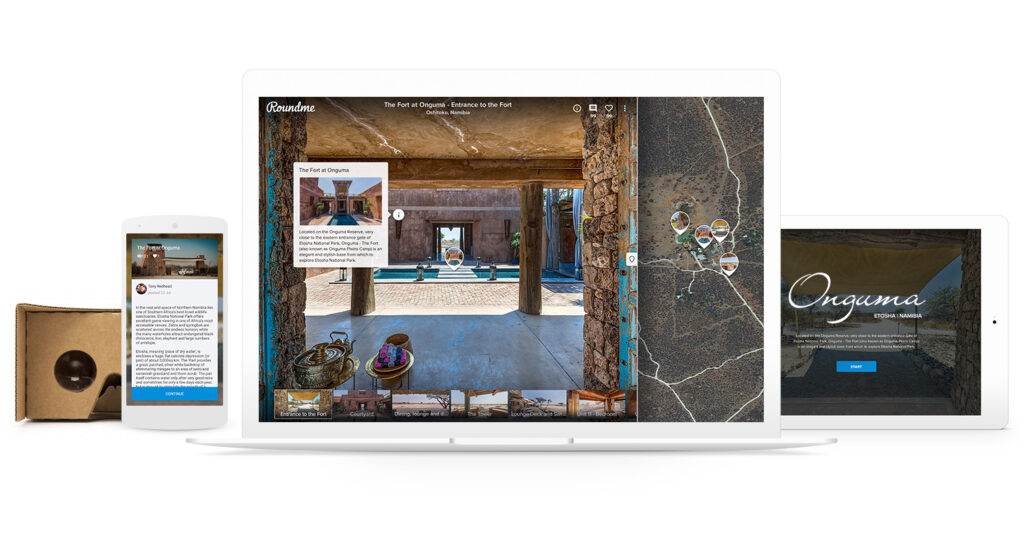 View and enjoy a beautiful space then look into a portal and be transported to a completely new location. In addition to portals, Roundme features interactive ‘hotspots’ of content which allow viewers to learn more about the space around them.
View and enjoy a beautiful space then look into a portal and be transported to a completely new location. In addition to portals, Roundme features interactive ‘hotspots’ of content which allow viewers to learn more about the space around them.

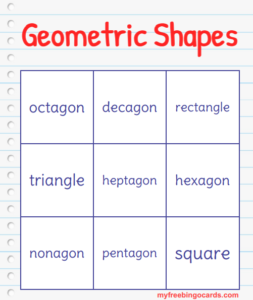
 Chrome extensions are add-on tools you can use with your Chrome web browser.
Chrome extensions are add-on tools you can use with your Chrome web browser.