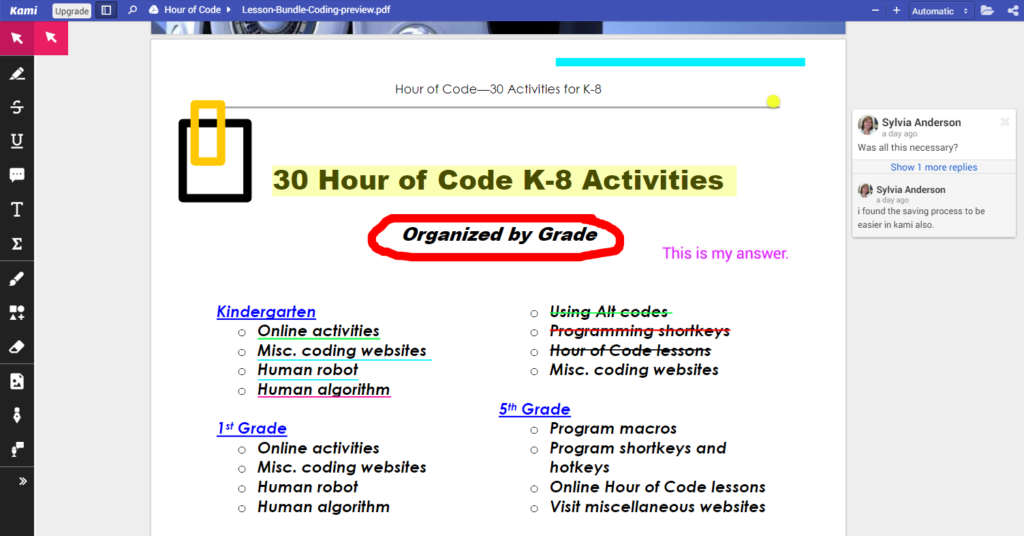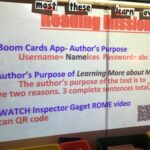Scavenger hunts… We know what they are all about, but did you know Goose Chase EDU is an educational scavenger hunt designed for 21st century learners? Participants work in teams (or independently depending on your account type) and solve missions for point values.![]()
Here’s how it works:
- Create games from scratch or view and copy hunts curated by other educators.
- Start the competition with participants working in teams with mobile devices.
- Track and review progress through the Leaderboard and Activity Feed – keeping participants engaged and giving you realtime insight into progress.
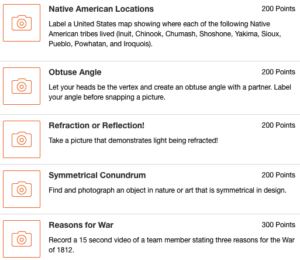
Gamify a learning experience with mobile technology and a blend of missions for tried and true fun.
Get started today! Educational accounts are free forever.

 Sesame Snap is a free app to capture student assessment and record student performance much like the SeeSaw app for digital journaling but with the option for rubrics.
Sesame Snap is a free app to capture student assessment and record student performance much like the SeeSaw app for digital journaling but with the option for rubrics.