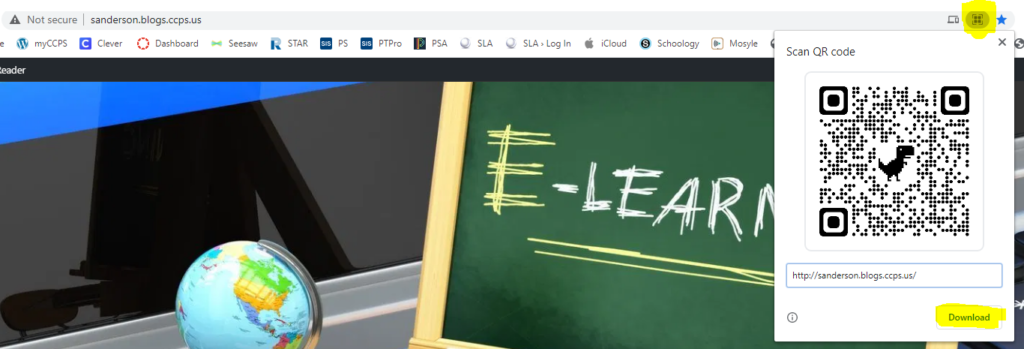Have you ever presented to a group of people using Google Slides and needed to pull your audience back in or just simply get their attention on the spot?
You can interrupt your presentation by displaying a plain black or white slide with a simple shortcut using the B or W key on the keyboard. Take a look at my example using the QR Code below.