What if you could get your students on a website at the same time without them having to type in a URL?
Introducing Google Tone! With Google Tone you simply share a series of beeps with nearby computers, laptops, or mobile devices. For this feature to work properly all devices must be ready to receive a URL by:
- having the Google Tone extension installed to their Chrome web browser and turned on,
- being logged into their Google account; and
- having audio (speakers and microphones) enabled on each device.
Sure, you could just bookmark your sites after typing in the URL or you could broadcast a series of beeps to your most favorable sites and have everyone on the same site at the same time. So many avenues and they all take you to the same place. It just boils down to preference.
Google Tone may not work in loud spaces, over a distance, with a poor Internet connection, or on computers without a microphone or with a microphone incapable of detecting sound broadcasts.

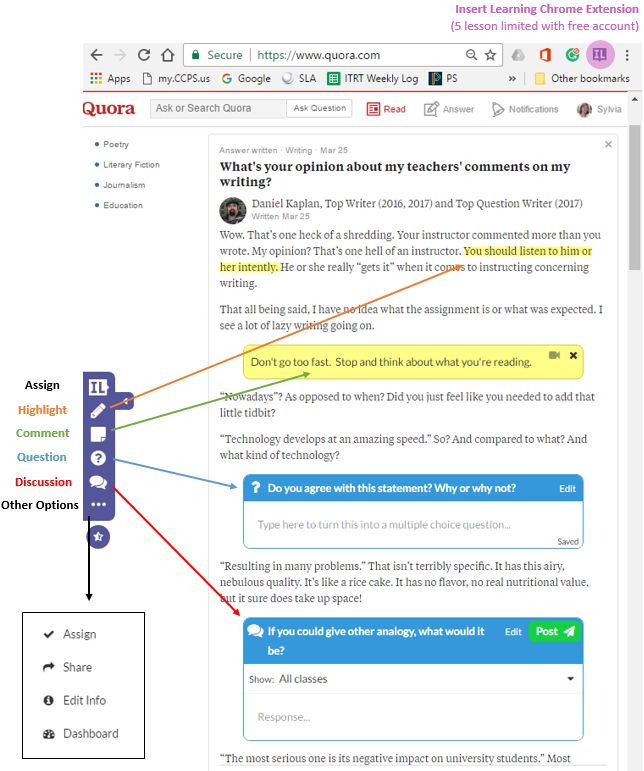
 Chromebooks are small light weight laptops that operate through Google Cloud. The start up time occurs in less than 10 seconds compared to Windows which says, ‘this won’t take long’ and actually takes several minutes.
Chromebooks are small light weight laptops that operate through Google Cloud. The start up time occurs in less than 10 seconds compared to Windows which says, ‘this won’t take long’ and actually takes several minutes. initiative in a secure learning environment.
initiative in a secure learning environment.