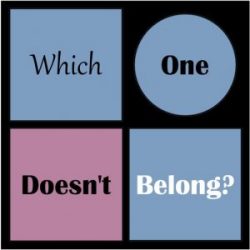Are your kids studying animals and need a project to reinforce what they are learning? Then consider this: Augmented Reality for the animal and a Diorama for the animal’s habitat.
Visualize learning with Google’s new Augmented Reality (AR) mobile / tablet feature that allows you to project a 3D animal on your screen in a setting of your choosing or as an object you can manipulate. It’s easy, no app required.
How To Use
- Open Chrome and enter a search for your favorite animal on your smartphone or tablet. (Make sure your settings allow Chrome to access your camera).
- Scroll down until you find a new white box that says “Meet a life-sized [animal] up close.” with an animation of said animal under the wikipedia info.
- Click on the “View in 3D” icon to the left of the animal within the box.
- At this point your screen will change like a pop-out window.
- There are two tabs at the top –
Object – where you can manipulate the animal.
AR – where your animal will appear in your setting. Wiggle your phone or tablet until the animal appears. Use the diorama for the background setting.
ANIMAL LISTING – Alligator, Angler fish, Brown bear, Cat, Cheetah, Dog, Duck, Eagle, Emperor penguin, Goat, Hedgehog, Horse, Leopard, Lion, Macaw, Octopus, Pug, Giant panda, Rottweiler, Shark, Shetland pony, Snake, Tiger, Turtle, Wolf.
New animals are added periodically.
Look what I found in my backyard!