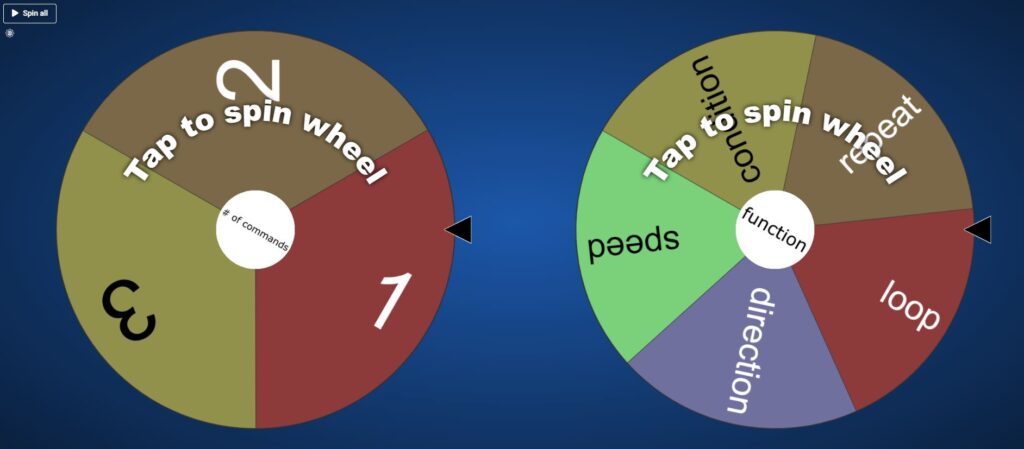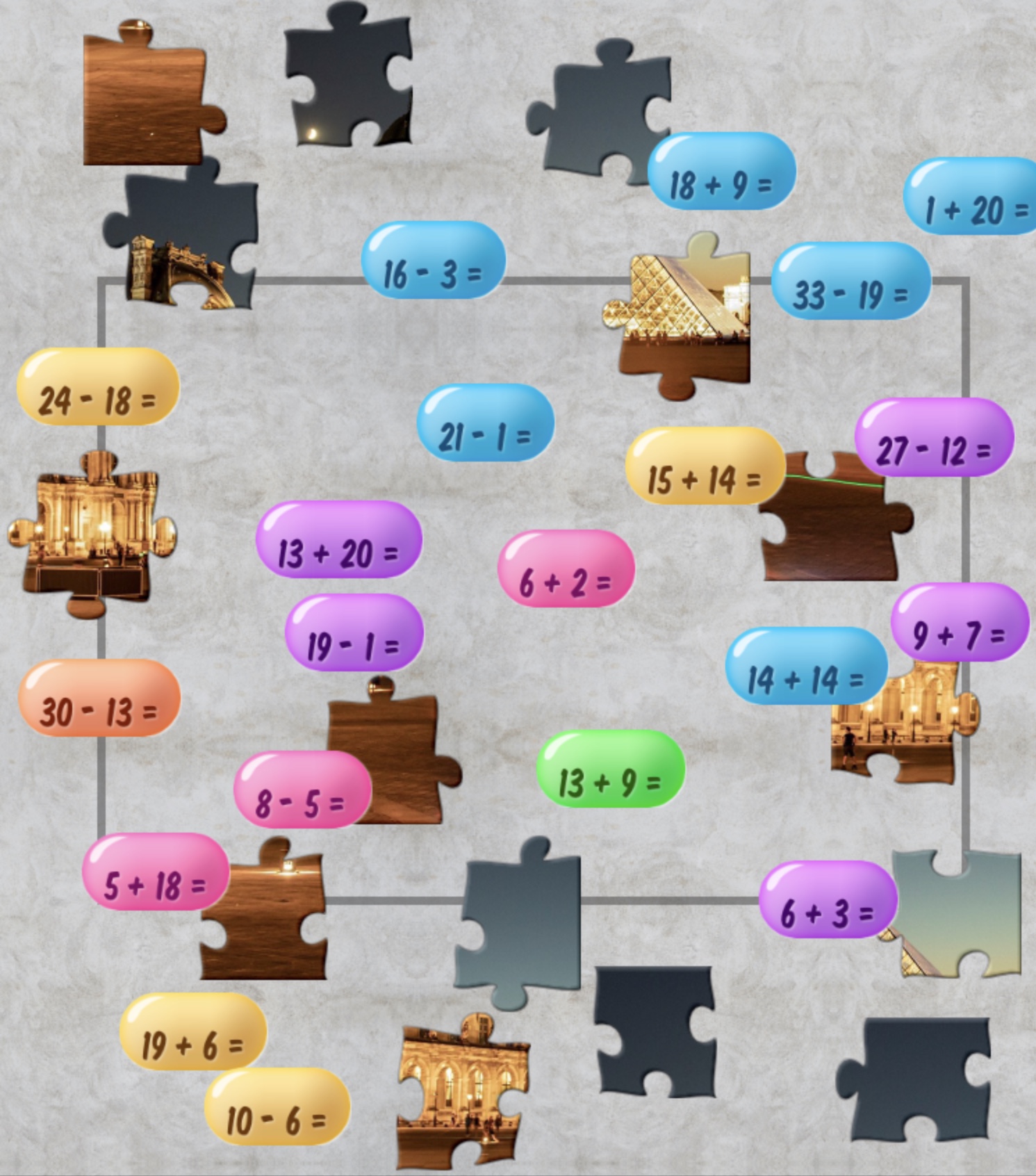HEIC is an image format commonly used on iOS devices that requires less storage than the equivalent jpg format. You may have received pictures like this and can’t use them anywhere else because they are in a specialized mode format.
There are two things you can do.
1) use the HEICtoJPG site to convert images 5 at a time to the JPG format, or;
2) change your iPhone settings to Most Compatible. Settings>Camera>Formats>Most Compatible.
There is a slight difference in quality but not too noticeable unless you are advanced in graphics.