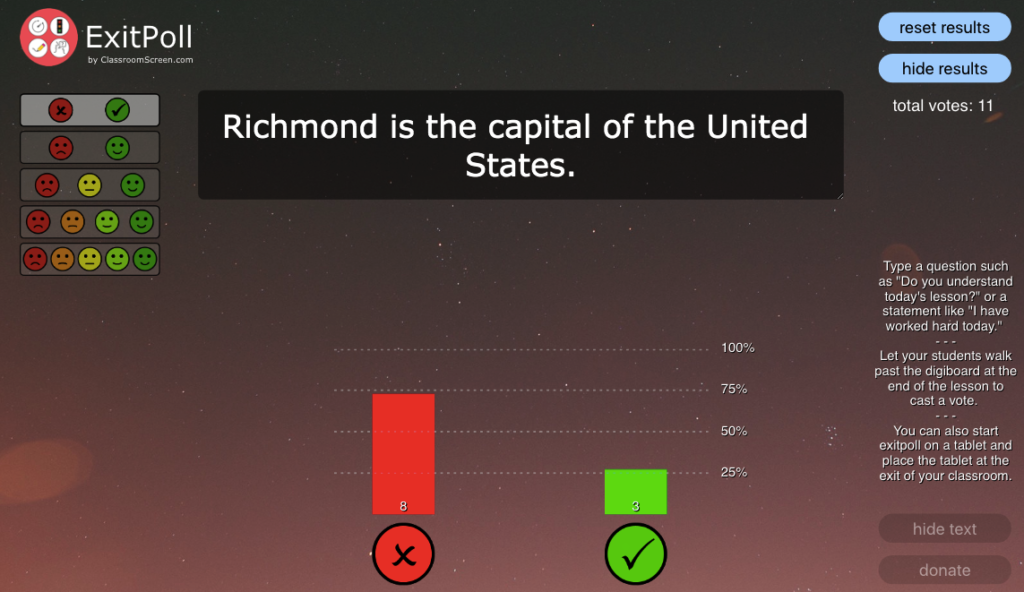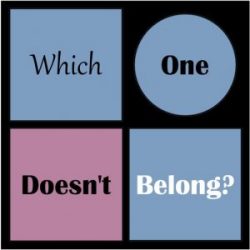Shapes! Numbers! and Graphs! Oh My! This website displays thought-provoking puzzles for math teachers and students alike. There are many different and correct ways of justifying your reasons why one does not belong.
Lexend Fonts for Easy Reading
Google is always looking for ways to make their products accessible to all users. The Lexend font family offers certain sizes and spacing that appeal to some readers when looking at Google Docs, Sheets, or Slides. To add additional fonts, open a blank Google Doc. Go to the font menu in the toolbar and select ‘more fonts’. Search for Lexend and make your selection. Fonts will be available in the font menu in all Google apps.
TellyPrompt – Chrome Extension
This free Chrome extension is a breeze to use. You don’t need a fancy teleprompter box. Just use your device with the Chrome web browser and TellyPrompt extension and you are in business. It’s so simple. Type or paste text into the editor window and then click “Start Presenting”. Check out the features below.
Features:
– Full-screen display for minimal distraction to talent
– Adjust scroll speed in real-time
– Designed for single-monitor and dual-monitor setups
– Adjust font size, color, and direction
– Change background color and horizontal text margins on display
– Block mouse wheel from accidentally scrolling text while running
– Mirror horizontal, vertical, both, or none
– Multi-monitor support with presenter view
You can download it free from the Chrome Web Store.
Codeable Crafts and Storytelling
Codeable Crafts is perfect for tying in literacy with computer science. Students combine simple crafting (shapes, stickers, crayons) with block coding to create their stories. Students enrich their imagination and creativity while engaging in the basic concept of computational thinking. They draw on animal templates, name their creatures, and then snap together a set of coding blocks for a sequence of interactions for telling their story. Students can add a small set of advanced coding blocks to create sound, movement, and text.

This must-have FREE app is available for iOS and Android devices. Let’s do this!
Exit Tickets With ExitPoll
Polling students on their way out of your classroom could not be any easier with a mobile device and ExitPoll, a web-based classroom tool. Grab your tablet, open your browser and go to the website. Post your question and then have students tap the answer choice as they exit your room. Results are instant. Questions can be T/F, Y/N, R/W or ranked from 1-3, 1-4, or 1-5. Click on the image below or click on the button in the bottom right hand corner of ClassroomScreen.com