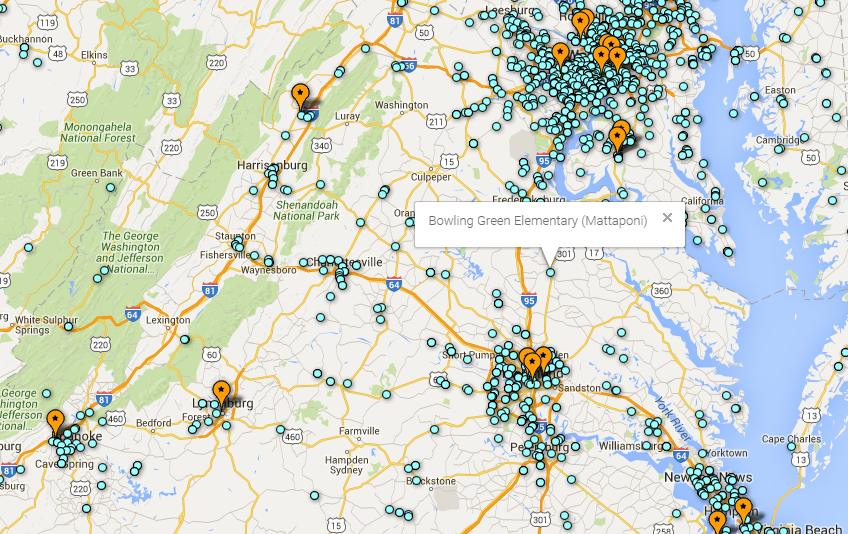Are students prepared for the work place if they are not taught keyboarding and simply rely on the good ole hunt-and-peck method?
 Much like memorizing multiplication facts to quickly solve mathematical problems, keyboarding is a technological skill that requires fluency and focus in today’s digital world. Students who are fluent with keyboarding are able to focus on their writing rather than spend time hunting for characters on a keyboard.
Much like memorizing multiplication facts to quickly solve mathematical problems, keyboarding is a technological skill that requires fluency and focus in today’s digital world. Students who are fluent with keyboarding are able to focus on their writing rather than spend time hunting for characters on a keyboard.
Some argue there isn’t enough time in the day to work it in or the budget doesn’t allow it. This could very well be the case however, there are good free web-based programs available that if 5 minutes a day were spent using them instead of computer free time spent in games or watching music videos, you would be providing a great service to your students for acquiring a needed life skill in our digital world today.
Check out these free web-based resources and bookmark them in your classroom today! Make free time, (free)board time.
Perfect for All Ages – Lessons for All Skill Levels
27 guided lessons to learn step-by-step from the beginning.