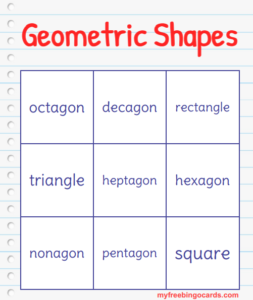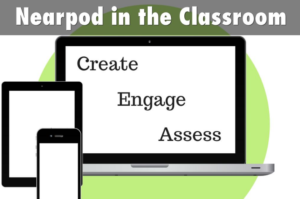Quizizz and Kahoot! are multiplayer game-based assessment tools that make reviewing fun. Both are web-based and can be used on any device with a web browser. Choose from thousands of activities or create your own.
Quizizz is self-paced and the questions, answers, and progress board are displayed on the student device. The teacher device monitors student progress in real time. Quizizz also works with Google Classroom quiz assignments for homework a snap.
With Kahoot! the questions, answers, and scoreboard are projected and driven by the teacher who controls the pace. This works great if you want to discuss each question based on how the students answered.
The image below sums up the differences. Give them a try and decide for yourself which one and your students like best.