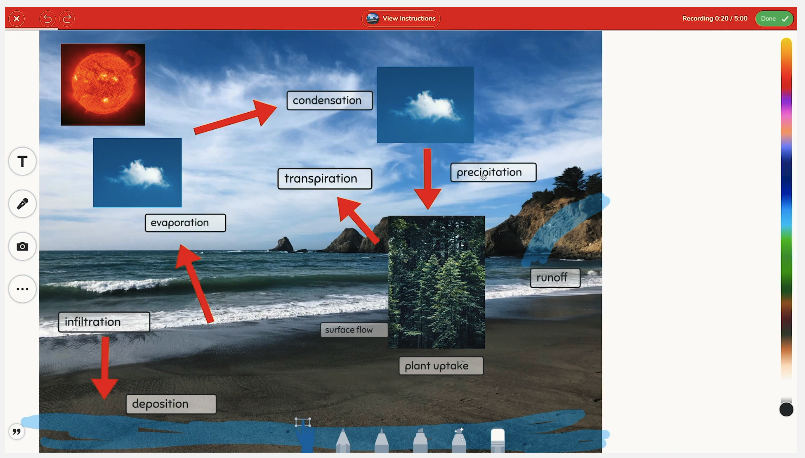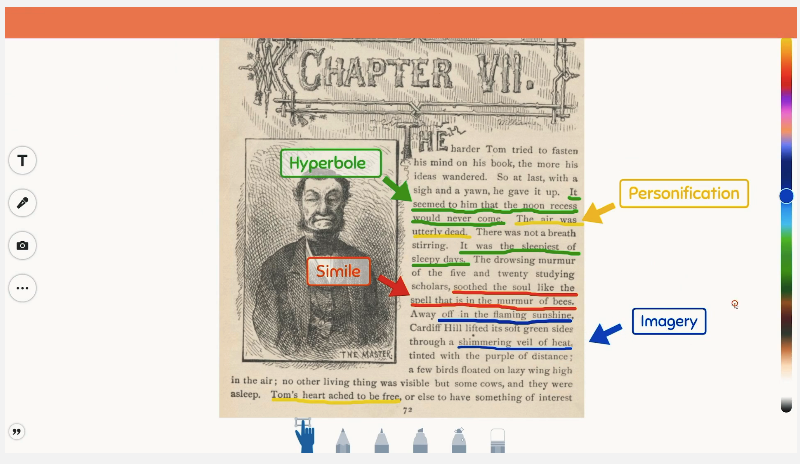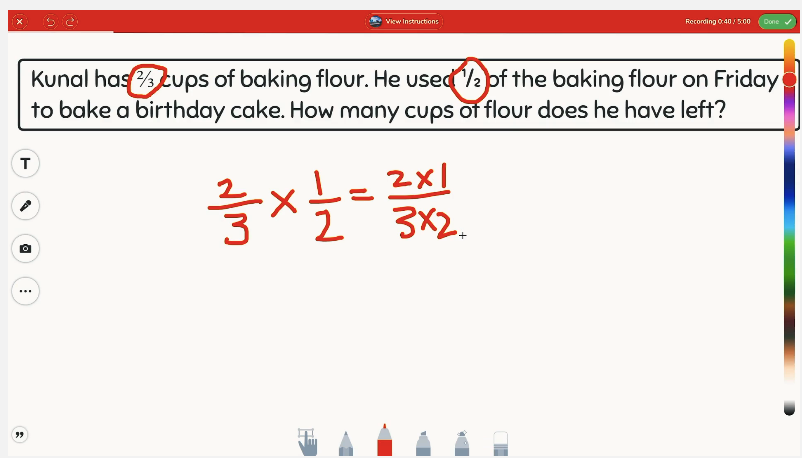Create a calm, focused, and kind classroom.
So, what exactly is Mind Yeti? Mind Yeti is the practice of paying attention to things as they are right now with kindness and curiosity.
Research shows that practicing mindfulness – even for a few minutes per day can improve emotional regulation, self-awareness and self-acceptance, execute functional skills like focusing and paying attention, and promote pro-social behaviors and kindness acts. The more students engage in mindfulness exercises, the greater the impact.
Click the word Activities to gain access to the Mind Yeti resources. Transitions are the perfect time to practice mindfulness as a class, such as the beginning of the day, between subjects, before or after lunch, or at the end of the day.