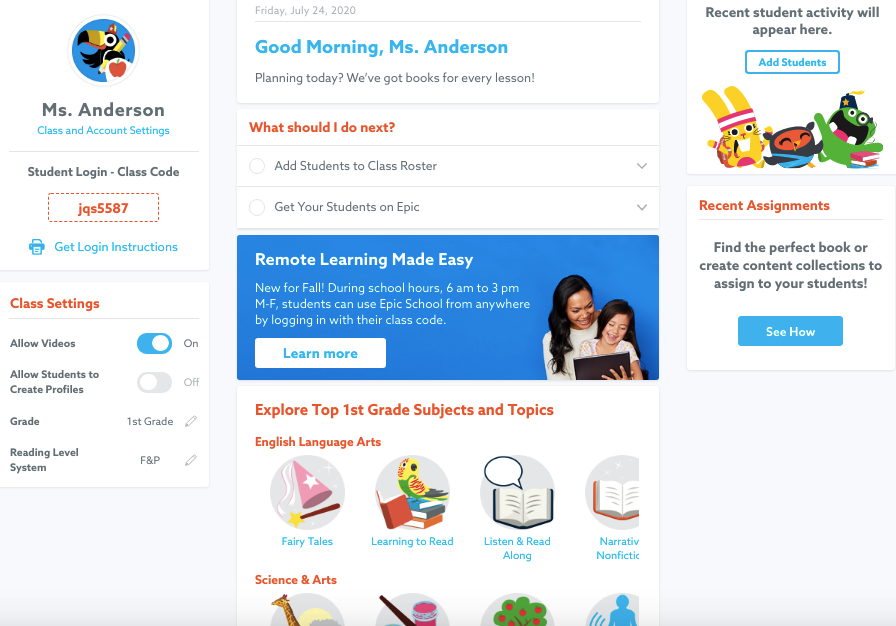New for Fall! During school hours, 6 am to 3 pm M-F, students can use Epic School from anywhere by logging in with their class code. This literacy resource is free through June 2021. Go to Epic! for Educators to create an account. If you already have an account, that’s great. It’s the same resource. Choose a reading system like AR, F&P, Lexile, and others.
10 Creative Ways to Use Epic! in your classroom.
- Use Epic! for the “Listening” portion of Daily 5 using Read-to-Me and Audiobooks
- Project Epic! on your interactive whiteboard to teach a specific skill or strategy
- Use non-fiction books for research projects, such as reports on animals
- Students create a “wish list” of books and then partner up to explain that list
- Epic! is perfect for Read Aloud, Shared Reading & Independent Reading Time
- Students create book reviews and recommend favorites to classmates
- Expose students to different expressions and intonations using Read-to-Me books
- Perform experiments using ideas in Epic!’s STEM books
- Create book commercials using multimedia tools such as iMovie, Telestory or ChatterPix
- Compare two books by the same author