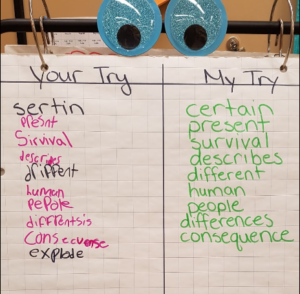Seesaw is a free student-driven digital portfolio app that empowers students (as young as 5!) to independently create, capture, and share artifacts of learning.
Seesaw is a free student-driven digital portfolio app that empowers students (as young as 5!) to independently create, capture, and share artifacts of learning.
FEATURES:
Collect and Organize Digital and Physical Work in One Place
∙ View entire class feed, or sort by individual student or subject area.
∙ Use folders to organize content by subject or learning goals.
∙ Great for parent-teacher conferences, assessments, or student self-reflection.
∙ Access student content anywhere, anytime from iOS app or on the web.
Designed for K and up to Use Independently
∙ Gives students ownership of their own space to create & record what they learn.
∙ Students can add text and voice recordings to journal items to reflect, explain, and develop their academic voice
∙ Simple QR code login, student-friendly content creation tools, and teacher approval of new items all make Seesaw safe for students to use independently.
Add All Types of Student Work
∙ Use our suite of creative tools to create photos, videos, drawings or notes.
∙ Add directly from many popular content creation apps (Shadow Puppet Edu, PicCollage, Book Creator, Explain Everything, iMovie, Skitch, Keynote, Pages, Numbers, Docs, Pages, Drive, and more).
∙ Kid-friendly camera only takes a photo when subject is in focus and camera is steady.
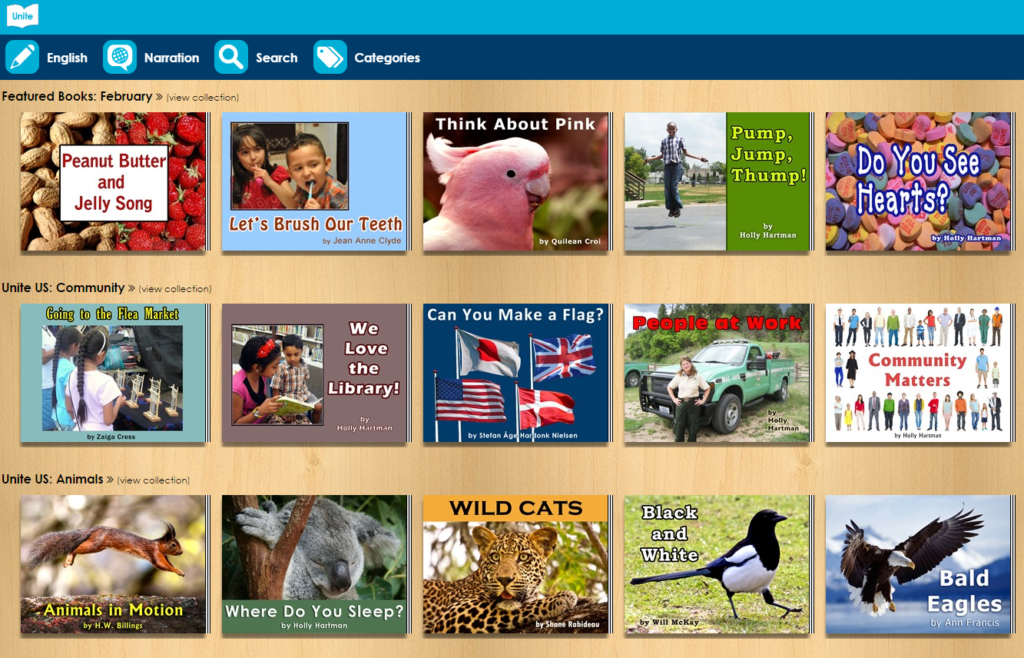 Unite for Literacy in partnership with non-profit organizations encourages all communities and families to bond with their children by reading together. This free digital resource provides access to picture books that can be narrated in many languages.
Unite for Literacy in partnership with non-profit organizations encourages all communities and families to bond with their children by reading together. This free digital resource provides access to picture books that can be narrated in many languages.