This is a fantastic website for teachers!
A digital breakout is much like the in-person physical breakout done in the classroom. The main concept is to solve clues to unlock all the components in order to solve the main breakout mission. The digital format requires the internet, a device connected to the internet, paper and pencil for working out the clues, and critical thinking skills for solving clues.
As presented at the VCEC Convention 2022, Shellye Wardensky created a Google Site called Digital Breakout Vault with over 60+ breakouts she created to share with teachers and their students. She also posts breakouts created by other teachers who also want to share their work publicly.
These are just a few of topics included: Egypt, Animals, Continents, States of Matter, Famous Americans, Ancient Civilizations, Solar System, Colonial Virginia, Civil War, Reconstruction, Ocean Floor, Outer Core of the Earth, Plants, Black History Month, and Plagiarism.
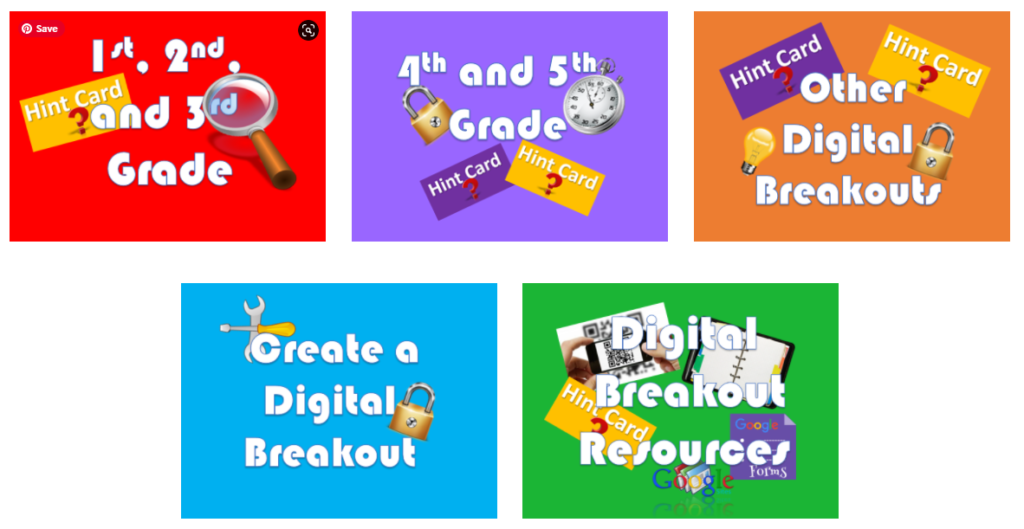
If you have a breakout that you’ve made and want to share it on the Digital Breakout Vault website, please email Shellye at: swardensky@ycsd.york.va.us She will see that you get credit for your work.

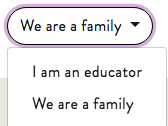
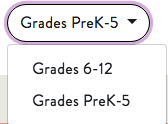

 Join the Epic! Classroom and be automatically entered in the fall reading challenge for a chance to win prizes. Contest runs Monday, October 1st – Friday, October 5th. That’s just a 5 day week to read, read, and read.
Join the Epic! Classroom and be automatically entered in the fall reading challenge for a chance to win prizes. Contest runs Monday, October 1st – Friday, October 5th. That’s just a 5 day week to read, read, and read.