Are you interested in something different that will add a little life to your student’s writing?
Whether your students are writing a story, a poem or lyrics to a song have them jazz it up by making the text twinkle like Christmas lights. This activity is suited for students (and teachers) familiar with Google Docs and Google Slides. It’s sure to capture their attention all the while encouraging students to write. Check out my example of Rudolph, the Red-Nosed Reindeer.
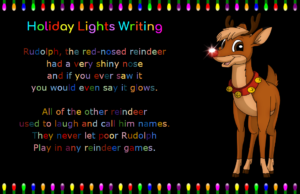 Students begin by writing their story or poem in a Google Doc and add the Rainbow Maker add-on for changing the text color. They’ll use Google Slides for creating the animated story.
Students begin by writing their story or poem in a Google Doc and add the Rainbow Maker add-on for changing the text color. They’ll use Google Slides for creating the animated story.
Interested?
Scroll to Activity #6 from the link titled
Template and Activity courtesy of Eric Curts, Google Expert
Other activities include Emoji Rebus Stories, Pixel Art Ornaments, Holiday Greeting Cards, Magnetic Poetry, and Build a Snowman.
