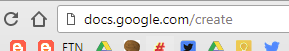Did you know you can create a new Google Doc, Sheet, Slide, or Form in one simple step?
If you notice when you are working on a Google Docs file, the web address leads with: docs.google.com
By adding /create to the end of the web address, you are instantly taken to a blank document of that file type. See image below.
This quick start also works with Slides, Forms, Sheets, and Drive. Give it a try! Click on the image above or the following Slides link: slides.google.com/create
Note: You must be logged in to the your Google account, otherwise, you will be prompted to log in prior to accessing the new file type.