Just for fun… create your own spirograph designs using Nathan Friend’s online spirograph generator. Click on my first design below to be taken to the site and create your own elegant designs.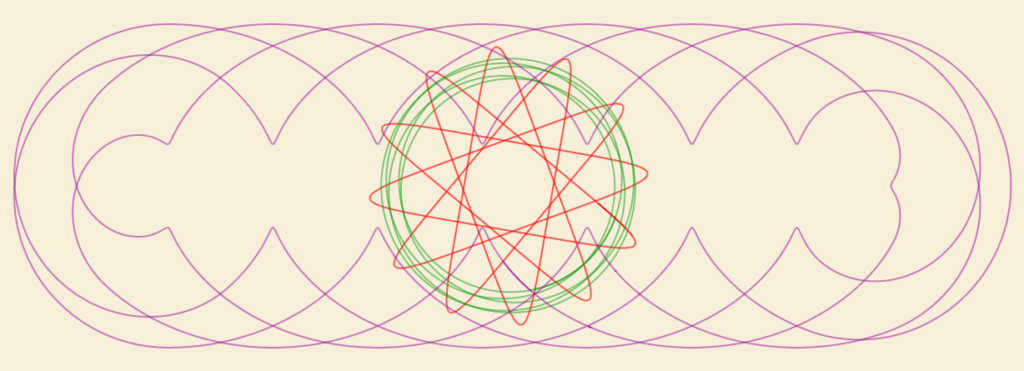
Geocaching – A Real World Adventure
3 Steps to Begin Your Adventure
1. Free apps for iPhone, Android and Windows Phone use your phone’s built-in GPS to guide you to geocaches.
2. Pick a geocache and then use the app to navigate to its location.
3. Share your experience.
Once you find it, sign and date the logbook, re-hide the geocache exactly how you found it, and share your experience online.
7 finds for my first two days of geocaching. So awesome!
Jan. 30-31, 2015
Twenty Fifteen WordPress Theme
Do you want something clean, simple, and mobile device friendly Then Twenty Fifteen is for you. Launched in December, WordPress offers a clean, text-focused design that treats text as a major part of the user interface.
Customization tools (Custom Headers and Custom Backgrounds) allow the Twenty Fifteen blog to be easily personalized.
And last but not least, the main benefit to Twenty Fifteen is how well it works with mobile devices like your iPad and iPhone. The design is extremely simplistic making your browsing experience a breeze.

Powtoon – A Simple Presentation Tool
PowerPoints don’t hold a candle to Powtoon. Put your presentations to life! Create a lesson that will grab your student’s attention. Assign a project to your students they will enjoy working on. Spark creativity. Easily post finished presentations to your website or share on social media.
http://youtu.be/nHA_-tIPdX0
Powtoon normally has an annual fee however they are currently giving away 50,000 FREE classroom accounts. Each teacher account includes up to 60 students. Use Promo Code: ToonUp5M
Sign up today!
Twenty Fourteen Theme
Check out some of the exciting features in Twenty Fourteen’s WordPress theme on my site. Having used Twenty Fourteen for other sites I maintain, I decided it was time to make the change at work. While there are lots of new features in comparison with the older Twenty Eleven theme that we started with, I am only going to highlight a couple of things I think you might like.
- Snow Fall – this can be turned on with a simple check in the box. Go to SETTINGS – GENERAL and at the bottom put a check in the box that says “Show falling snow on my blog until January 4th.” Save changes.
- Sharing Buttons – allows your visitors to share posts or pages with family or friends. Go to SETTINGS – SHARING and drag and drop your methods of sharing from the list of available buttons. (print, email, facebook, twitter, linkedin, pinterest, google plus, reddit, stumbleupon, press this, pocket, and tumblr. Save changes.
- Featured Content – allows you to feature posts in grid form at the top of your home page. Go to APPEARANCE – CUSTOMIZE and under featured content select Layout – Grid, Tag Name – featured. Check the box “Hide tag from displaying in post meta and tag clouds.” Once set, write your post. In the TAGS area, type in the word – featured. Below that box you can add a featured image by uploading it as you would any media file.
*Grid Note: Image requirements for the Grid setting are pictures 672w x 372h. Anything larger will work but images will be cut off to fit the 672×372 minimum.
*Slider Note: Image requirements for the Slider setting are pictures 1038w x 576h. The Slider will not run automatically.
Any staff member of Bowling Green Elementary may contact me if assistance is needed.







