Recap is a free student video response and reflection app developed by the makers of Swivl. It gives teachers and parents insight into students’ learning and progress. Recap provides evidence of student thinking, improves formative assessment, and supports personalized learning.
CK-12 Foundation
Master Concepts and Prepare for Tests
- Fit different learning styles.
- Access CK-12 on your desktop, tablet, or mobile phone.
- Assign concepts to students and track their performance in CK-12 classes.
- Interactive learning activities and practice that adapts to individual student performance.
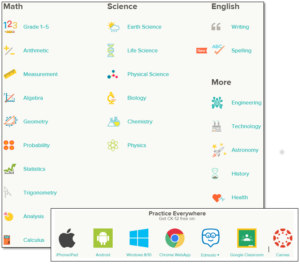
Office Mix For Teachers
Are you ready to enhance your existing PPT’s and/or create new ones that are far more engaging? If so, then Office Mix is your new best friend.
 Office Mix has been pushed to teacher and student systems that have Office 2013 and Office 2016 installed. You’ll find the extension called MIX in PPT’s ribbon menu to the top right in the program. With this free add-in extension you’ll have the ability to insert a handful of interactives like:
Office Mix has been pushed to teacher and student systems that have Office 2013 and Office 2016 installed. You’ll find the extension called MIX in PPT’s ribbon menu to the top right in the program. With this free add-in extension you’ll have the ability to insert a handful of interactives like:
- audio and video narration,
- real-time digital inking,
- screen recordings,
- quizzes and polls within your lesson presentation,
- simulations, videos, and live web pages.
Once created, then what? Your lessons can be stored in the Microsoft cloud or downloaded in a movie format and used elsewhere – like your website or youtube channel for student accessibility.
Check out this example of a science experiment.
For tutorials, guides, and more information – visit Office Mix for Teachers.
Quizizz vs Kahoot!
Quizizz and Kahoot! are multiplayer game-based assessment tools that make reviewing fun. Both are web-based and can be used on any device with a web browser. Choose from thousands of activities or create your own.
Quizizz is self-paced and the questions, answers, and progress board are displayed on the student device. The teacher device monitors student progress in real time. Quizizz also works with Google Classroom quiz assignments for homework a snap.
With Kahoot! the questions, answers, and scoreboard are projected and driven by the teacher who controls the pace. This works great if you want to discuss each question based on how the students answered.
The image below sums up the differences. Give them a try and decide for yourself which one and your students like best.

Physics Simulations and Interactives
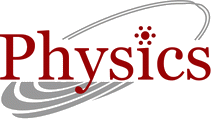
THE KNOWLEDGE OF NATURE
WEBSITES FOR INTERACTIVES
- Physics Simulations (requires java)
- K-12 Interactive Simulations – Math/Science/English/History
- CK-12 – simulations, adaptive practice, study guides, and PLIX (play, learn, interact, explore)
FREE APPS FOR SIMULATIONS
- CK-12 Simulations (Apple) (Android coming soon)
