Did you know that your WordPress site has a little setting for falling snow on your website?
Go to Settings and scroll to the bottom. You’ll see a check box as follows:

Instructional Technology | Innovation Specialist | Retired June 2022
Did you know that your WordPress site has a little setting for falling snow on your website?
Go to Settings and scroll to the bottom. You’ll see a check box as follows:
 Chrome extensions are add-on tools you can use with your Chrome web browser.
Chrome extensions are add-on tools you can use with your Chrome web browser.
SpeakIt! is a text-to-speech Chrome extension app that will read webpages to you. Simply highlight the text you are interested in, then click on the chrome extension (top right corner of your browser) once you have added it.
To Install and uninstall extensions.
A small icon will appear in the top right hand corner of the browser.
Google announces the new Quizizz Chrome Apps for your classroom. With dedicated apps for teachers and students, your favorite review tool is now just a click away.
Sounds Interesting? You can read more about these apps here.
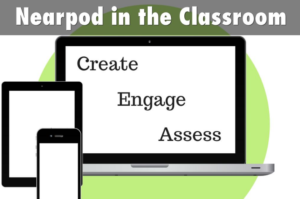 Get your students engaged by delivering interactive lessons containing videos, virtual reality, images and slideshows, websites, sways, and assessment tools like fill-in-the-blank, open-ended responses, multiple choice, and freehand drawings. Nearpod converts your already created PowerPoint lessons with ease and can also be assigned as homework in Google Classroom lickety-split. This is a one-to-one solution making good use of mobile device technology (laptops, smartphones, tablets). Free accounts are available and premium features come with a cost. This program packs a powerful punch for both teacher and students. Take a look for yourself and if the technology is there, chalk this one up as a must-use tool in your classroom.
Get your students engaged by delivering interactive lessons containing videos, virtual reality, images and slideshows, websites, sways, and assessment tools like fill-in-the-blank, open-ended responses, multiple choice, and freehand drawings. Nearpod converts your already created PowerPoint lessons with ease and can also be assigned as homework in Google Classroom lickety-split. This is a one-to-one solution making good use of mobile device technology (laptops, smartphones, tablets). Free accounts are available and premium features come with a cost. This program packs a powerful punch for both teacher and students. Take a look for yourself and if the technology is there, chalk this one up as a must-use tool in your classroom.
AnswerGarden is a web-based feedback tool. Use it for real time audience participation, brainstorming and classroom polling. Embed AnswerGardens to your website or as a Google Classroom assignment. Simply create a question, embed the code in your post or share the link and wahlah, you’ve planted a growing tag cloud!
QR Codes can also be generated for each AnswerGarden and data can be exported to Wordle or Tagxedo for a more appealing word cloud.

Sample AnswerGarden – feel free to take part!