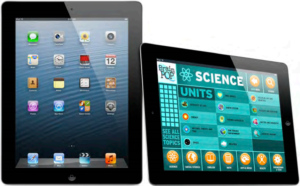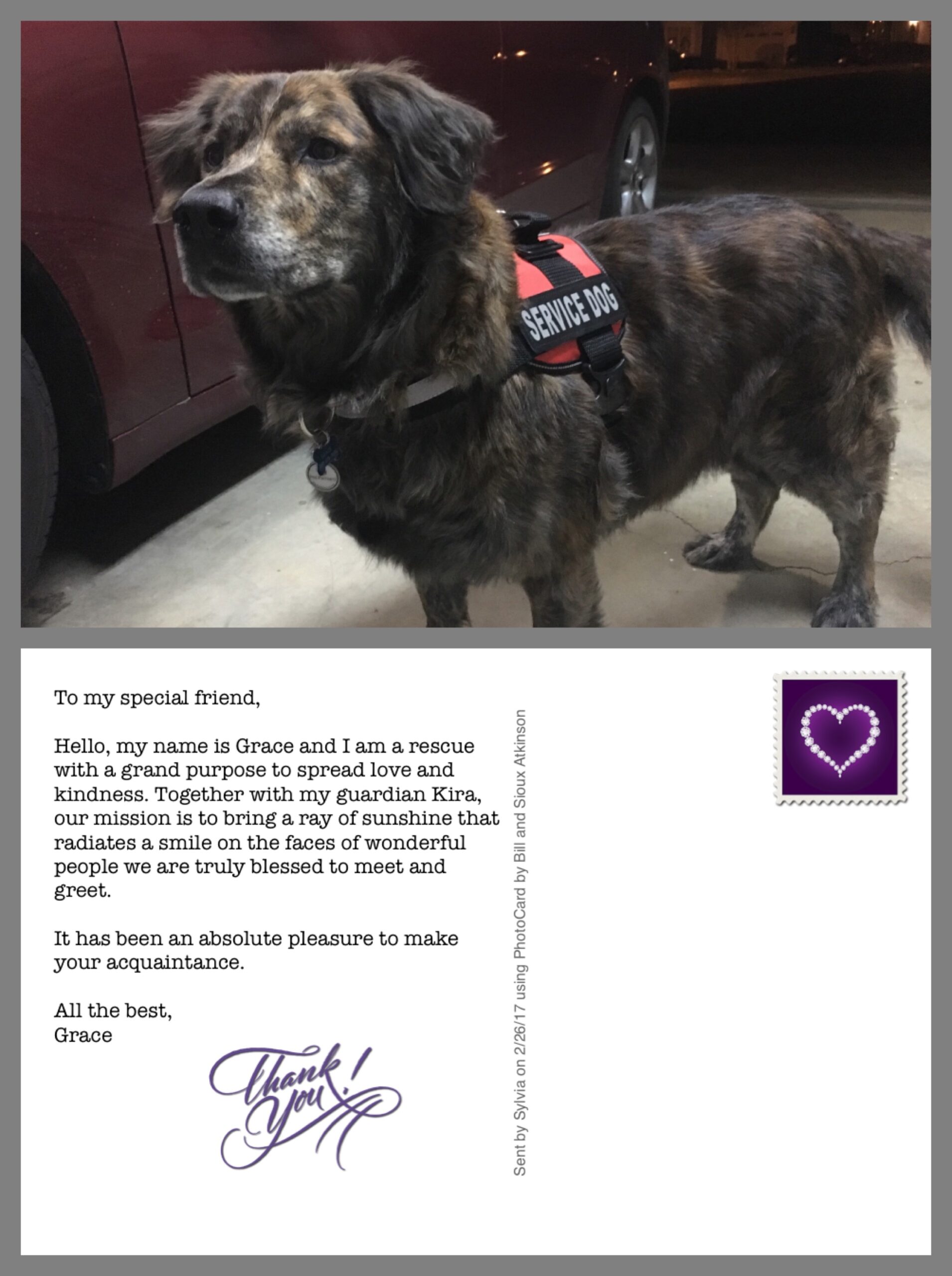March 15, 2017 – Learning Tour at Virginia Beach Secondary Schools
Dr. Parker, Dr. Calveric, Dr. Monroe, Dr. Jones, Mrs. Lindsay, Jeff Wick, Josh Just, Kim Haislop, Beth Hausler, and Sylvia Anderson were the tourists for the day. The purpose of the visit was to see and learn about how another school system rolls out Chromebooks, what their CTE offerings were, Instructional Technology processes, Khan Academy and Google Classroom usage, community partnerships, flexible seating, testing experiences, and success rates, etc..
This Sway highlights parts of the tour.

 recall and drill.
recall and drill.