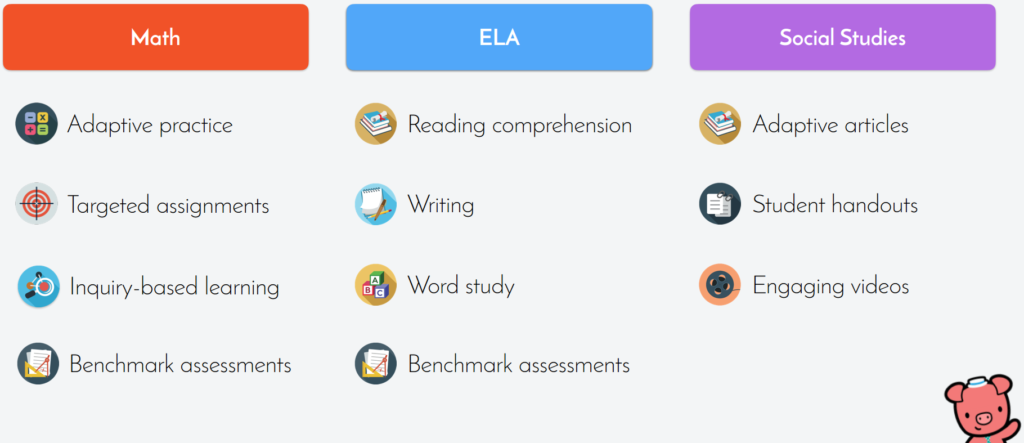Plot functions, create tables, add sliders, animate your graphs, and more — all for free.
Learning by doing, Desmos makes it accessible and enjoyable for all students.
This is the next generation of the graphing calculator. It can instantly plot any equation, from lines and parabolas up through derivatives and Fourier series. Sliders make it a breeze to demonstrate function transformations. It’s intuitive, beautiful math. And best of all: it’s completely free.
Features:
- Graphing: Plot polar, cartesian, or parametric graphs. There’s no limit to how many expressions you can graph at one time – and you don’t even need to enter expressions in y= form!
- Sliders: Adjust values interactively to build intuition, or animate any parameter to visualize its effect on the graph
Tables: Input and plot data, or create an input-output table for any function - Statistics: Find best-fit lines, parabolas, and more.
- Zooming: Scale the axes independently or at the same time with the pinch of two fingers, or edit the window size manually to get the perfect window.
- Points of Interest: Touch a curve to show maximums, minimums, and points of intersection. Tap the gray points of interest to see their coordinates. Hold and drag along a curve to see the coordinates change under your finger.
- Scientific Calculator: Just type in any equation you want to solve and Desmos will show you the answer. It can handle square roots, logs, absolute value, and more.
- Inequalities: Plot cartesian and polar inequalities.
- Offline: No internet access required.
Note: the app doesn’t yet support saving & sharing of graphs. If you need to save and share, use the website www.desmos.com on your iPhone or iPad.