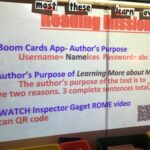Boom Cards are interactive lessons created by teachers for teachers. Think of them as a cross between flashcards and quizzes. While free, other memberships range from basic to power to ultimate and are very reasonable.
- INTERACTIVE – game feature keeps students engaged and asking for more.
- SELF-GRADING – easily assign lessons to students which are self-grading.
- PAPERLESS – no printing, photocopying, cutting, or laminating.
Boom Cards are perfect for mobile devices with apps for iOS, Android, and the Kindle. They can also be used on a Chromebook.
Please follow the links in my post to take a look around and sign up for your free or basic account today. You’ll be pleasantly surprised.
The gallery below is Mrs. Howard’s 3rd graders using Boom Cards for the first time. Students were given an activity on an author’s purpose. Then they read an article printed by the teacher and commented in their See Saw digital journal. Lastly, students watched a video as an intro to the next lesson on Rome.