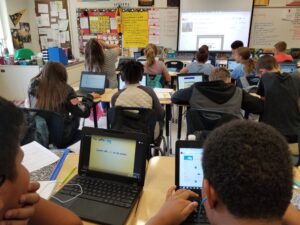Schoology, now affiliated with PowerSchool, is working to develop a friendlier user interface for elementary students with implementation planned for the 21-22 school year. If you are familiar with Seesaw, then this interface will please you as the look and feel will be similar. This article from PowerSchool will show an example of the interface and tell about some of the features.
Please take note that CCPS has not made its decision at this point in time what the LMS for elementary use will be for the 21-22 school year.