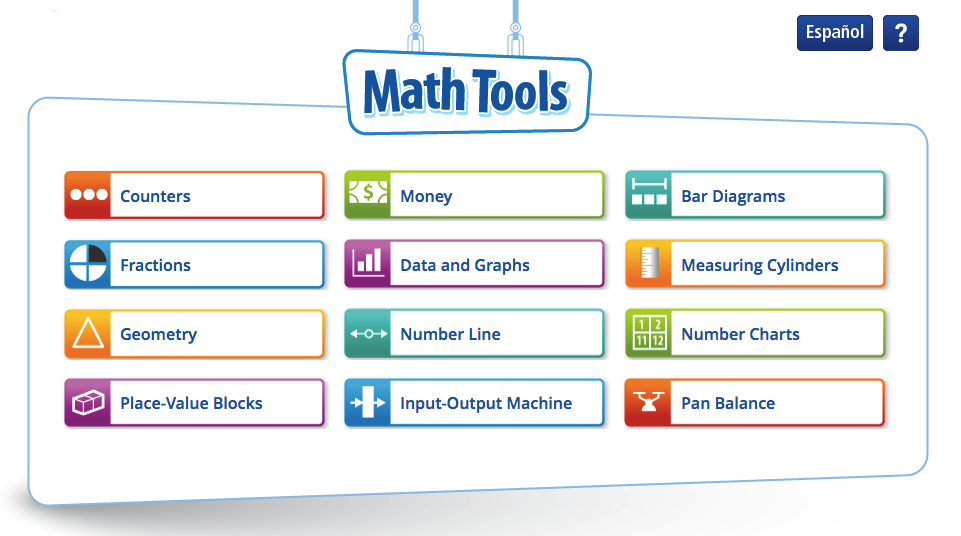Oh No! How am I going to teach my students this year using an LMS that will be effective?
If you are a teacher of 22 years, 15 years, 3 years, or have just been hired, then this is what you all have in common – you are all first-year teachers. And being that this is a statewide decision to teach our children virtually, we are all in this together and that includes the administration.
An article posted on Edutopia “How to Align Your LMS With the Science of Learning” is a good read and definitely worth 5 minutes of your time to help you focus on what makes an LMS effective.
You will learn how to:
- USE YOUR LMS TO SUPPORT EXECUTIVE FUNCTIONS
- AVOID “SET IT AND FORGET IT” COURSES
- DO NO HARM—REDUCE EXTRANEOUS COGNITIVE LOAD
- BUILD STRONG FEEDBACK CYCLES DIRECTLY INTO THE LMS
- INCORPORATE RETRIEVAL PRACTICE, SPACED PRACTICE, AND INTERLEAVED PRACTICE