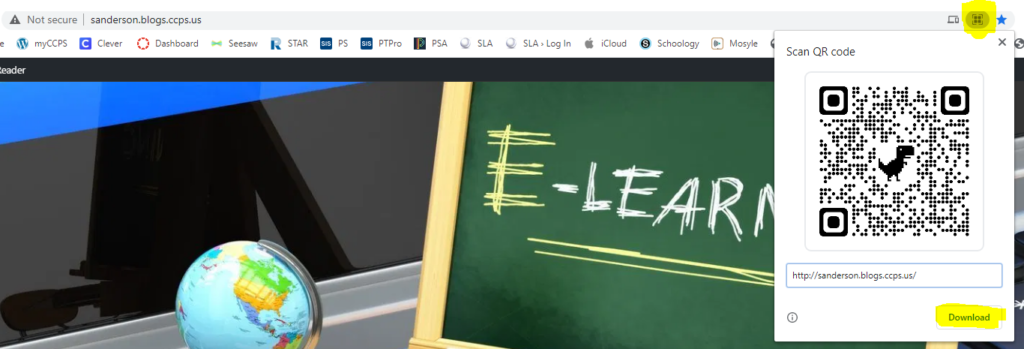Looking for a quick and easy way to create QR Codes with Google Chrome that doesn’t require an app or extension?
If you have an updated version of Chrome, then you have the built-in feature to create QR Codes on the fly of the website you are currently visiting. When you click in the URL bar in Chrome, you will see the following appear to the far right in the bar. Click download and you’ve got your QR Code ready to share. Using Chrome for the rapid generator does not give you the features to make it fancy but if you want a quick and easy code to share, this is your ticket.