Recap is a free student video response and reflection app developed by the makers of Swivl. It gives teachers and parents insight into students’ learning and progress. Recap provides evidence of student thinking, improves formative assessment, and supports personalized learning.
CK-12 Foundation
Master Concepts and Prepare for Tests
- Fit different learning styles.
- Access CK-12 on your desktop, tablet, or mobile phone.
- Assign concepts to students and track their performance in CK-12 classes.
- Interactive learning activities and practice that adapts to individual student performance.
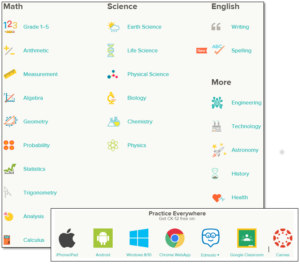
Quizizz vs Kahoot!
Quizizz and Kahoot! are multiplayer game-based assessment tools that make reviewing fun. Both are web-based and can be used on any device with a web browser. Choose from thousands of activities or create your own.
Quizizz is self-paced and the questions, answers, and progress board are displayed on the student device. The teacher device monitors student progress in real time. Quizizz also works with Google Classroom quiz assignments for homework a snap.
With Kahoot! the questions, answers, and scoreboard are projected and driven by the teacher who controls the pace. This works great if you want to discuss each question based on how the students answered.
The image below sums up the differences. Give them a try and decide for yourself which one and your students like best.

eMediaVA
The Virginia Department of Education and WHRO Education in part have provided eMediaVA as your resource for videos, audio, images, interactives, prompts, and assessment tools. Much like Discovery Education you can organize your own playlists, set up classes, create assignments, download lesson plans, and obtain student usage reports.
Resources are searchable by:![]()
Join today, get started tomorrow!
Keyboarding: A Necessary Life Skill
Are students prepared for the work place if they are not taught keyboarding and simply rely on the good ole hunt-and-peck method?
 Much like memorizing multiplication facts to quickly solve mathematical problems, keyboarding is a technological skill that requires fluency and focus in today’s digital world. Students who are fluent with keyboarding are able to focus on their writing rather than spend time hunting for characters on a keyboard.
Much like memorizing multiplication facts to quickly solve mathematical problems, keyboarding is a technological skill that requires fluency and focus in today’s digital world. Students who are fluent with keyboarding are able to focus on their writing rather than spend time hunting for characters on a keyboard.
Some argue there isn’t enough time in the day to work it in or the budget doesn’t allow it. This could very well be the case however, there are good free web-based programs available that if 5 minutes a day were spent using them instead of computer free time spent in games or watching music videos, you would be providing a great service to your students for acquiring a needed life skill in our digital world today.
Check out these free web-based resources and bookmark them in your classroom today! Make free time, (free)board time.
Perfect for All Ages – Lessons for All Skill Levels
27 guided lessons to learn step-by-step from the beginning.
