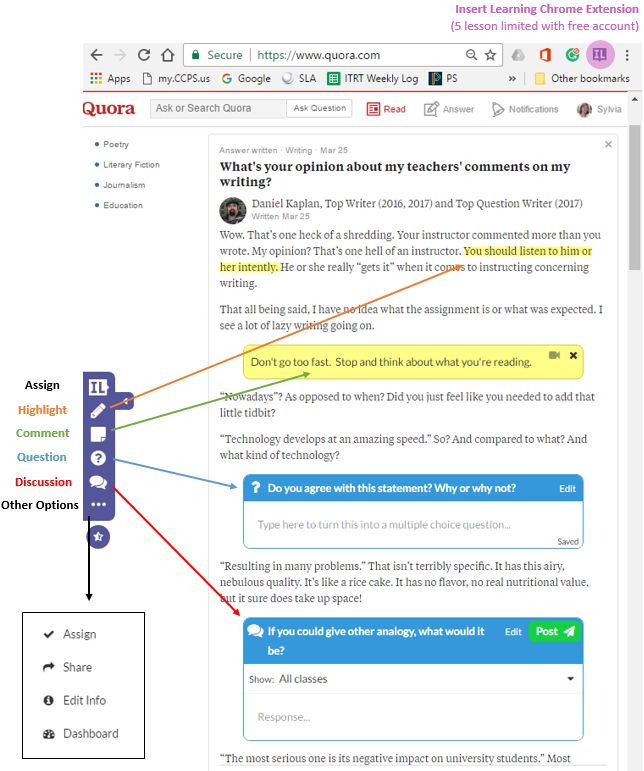Wizard School is an app for iOS and Android that was developed by educators coming from elementary and middle school backgrounds. It inspires creative thinking through exploration. Students learn about various subjects, then create pictures and videos to showcase what they’ve learned. From educators to educators, this app is free with no in-app purchases.
1. EXPLORE fascinating topics, such as science, design, languages, geography, and sports.
More than 3,000 videos, maps, and content curated by educators.
2. CREATE something awesome with fun stickers, videos, photos, and drawing tools!
Fun Challenges designed by educators will inspire you to design, tinker, and build.
Design a treehouse. Write with hieroglyphics. Make a talking president. And more!
3. SHARE your creations with family and friends with safe, private messages.
100% controlled by parents, who can monitor everything.
Parents can reply from their email and view creations on a private website.
https://youtu.be/FbwJ40VIouI